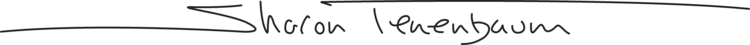705 Luminosity Masks Action
705 Luminosity Masks Action
CA$0.00
Posted Nov. 16, 2021
Hi Everyone,
The LM file is attached here. Please save it somewhere on your computer in a place where you will know where to find it.
Open your PS Actions Panel. Click on the four lines on the top right of the panel and find the file, click open.
Open the Luminosity Masking folder (in the Actions Panel), highlight the row below the folder title and then click on the PLAY icon on the bottom of the panel to run the action.
Detailed instructions are in the SHOP TALK video #15 from Nov. 16, 2021