Below are the lists of ALL the recordings posted onto Patreon. Please use your web browser (Cmd/Ctrl + F) to SEARCH the page for the topic you are looking for and click the corresponding link to take you into
PATREON to watch NOW.
The SHOP TALK, BEFORE to AFTER, and MORE items listed below can NOT be purchased here.
They are only available for PATREONS.
Talk-&-Learn Session
Weekly image critique, Photoshop tips and artistic advice.
Exploring the endless creative possibilities flowers offer as subjects.
By experimenting with techniques like macro photography, intentional camera movement, or soft-focus lenses, you can transform blooms into abstract patterns, dreamy textures, or painterly compositions. Adding unique perspectives, layered compositions, or dramatic lighting allows you to tell a story or evoke emotion, turning floral photography into a deeply artistic expression rather than a straightforward depiction.
The blue hour is a magical time for photography, occurring just after sunset or before sunrise, when the sky takes on a deep, rich blue color. It’s a perfect time to capture stunning cityscapes or creative shots, especially for architectural photography as the contrast between the dark sky and the street or building lights isn’t too large.
The soft, diffused light creates a calm mood, while adding elements like bokeh lighting from streetlights or car light streaks can bring energy and movement to your photos. Reflections on wet streets or water also look amazing during this time, making it ideal for experimenting with both natural and artificial light.
Inviting viewers to see the world through reflections, distortions, and layered perspectives.
Whether captured through windows, mirrors, or other reflective surfaces, this theme blurs the line between reality and illusion, adding a dimension to your visual storytelling.
It challenges photographers to experiment with framing and light, using the glass as both a canvas and a portal to a different dimension.
The resulting images offer a sense of mystery, wonder, and multiple layers of interpretation.
The theme of "Wabi Sabi" embraces the beauty of imperfection, transience, and the natural cycle of growth and decay.
Rooted in Japanese aesthetics, Wabi Sabi finds elegance not only in the weathered, worn, and overlooked—capturing subjects like peeling paint, or rusted metal. But, Wabi Sabi also sees beauty in natural imperfections, a scar on beautiful young skin or a blemish on a ripe apple. This theme defines the line in the song, “I love all your perfect imperfections”.
Photographers working with this theme focus on textures, muted tones, and subtle compositions that highlight the quiet grace of things as they are, flaws and all. Through this lens, Wabi Sabi photography encourages a sense of mindfulness, inviting viewers to appreciate the fleeting beauty in life’s imperfect moments.
By combining two or more exposures in a single frame, photographers can merge different elements, such as landscapes and portraits, or textures and silhouettes, to convey complex stories, emotions, or abstract concepts.
This technique blurs the line between imagination and reality, allowing for endless creative possibilities. Multiple exposures invite viewers to interpret layered meanings, transforming simple subjects into intricate, visually compelling works of art that reveal more with each look.
Not only will we be talking about vision and the reason for combining some images, but I promise to demonstrate some invaluable techniques for creating Multiple Exposures in post!
The theme of "Self Portrait" in photography is an intimate exploration of identity, emotion, and self-perception.
More than just capturing a likeness, a self-portrait allows the photographer to present themselves creatively, often using composition, lighting, and setting to convey deeper aspects of their personality or state of mind.
This genre encourages vulnerability and experimentation, as photographers turn the lens on themselves to communicate something personal and unique.
A powerful self-portrait not only reflects the individual behind the camera but also invites viewers to connect with the shared human experience within the image.
The theme "People Within Places" emphasizes the importance of capturing not only the subject but also the environment they inhabit.
A successful photograph in this genre conveys a strong sense of place, grounding the viewer in the location’s mood, culture, or atmosphere, while also presenting a compelling image of the person or people within it. The balance between the individual and their surroundings enhances the narrative, offering insight into how the space shapes or reflects their identity, emotions, or story. This interplay of person and place creates a richer, more layered photograph.
The photographic theme of complementary colors explores the dynamic interplay between hues that sit opposite each other on the color wheel, such as blue and orange or red and green. When paired in a composition, these contrasting colors naturally intensify each other, creating vibrant, eye-catching images. Photographers use this technique to draw attention to key elements, evoke emotion, and create balance within the frame. The bold contrast of complementary colors adds energy and visual interest, transforming even simple scenes into striking works of art.
Over the past few months, participants of this course have dedicated themselves to meticulously curating, post-processing, and refining their images to align with their creative vision, resulting in a body of work worthy of gallery display. During the presentation, they will share their Vision Statements and proudly showcase their final images.
The theme of "Minimalist Architecture" in photography focuses on capturing the simplicity and clean lines of architectural forms, emphasizing the purity of design and the beauty of minimalism. By stripping away excess details and distractions, minimalist architecture photography highlights the essential structure, geometry, and light, often using negative space to amplify the subject’s clarity.
Unlike architectural abstract photography, which distorts or fragments parts of a building to create new, unrecognizable forms, minimalist architecture maintains the integrity of the building’s design. It presents a refined, balanced composition that celebrates simplicity and order, offering a calm yet striking visual experience.
Capturing subjects from a low-angle perspective to create a striking and unconventional view.
This viewpoint can transform everyday objects or scenes into something more dramatic and powerful, making it essential to choose an original subject that benefits from this fresh perspective.
However, while the low angle adds visual interest, it’s important to maintain a sense of orientation so the viewer can still understand the context of the image. Additionally, the perspective of 'looking up' must be obvious.
Balancing creativity with clarity, "From Below" photography offers a unique way to showcase the world from an unexpected and often awe-inspiring angle.
In this theme, we celebrate the concept of positive space—where the subject occupies most of the frame—contrasts with negative space, the empty or background areas that give the composition room to breathe.
"Fill the Frame" challenges this balance, often reducing negative space to a minimum, resulting in bold, impactful images where the subject's significance is magnified, drawing the viewer deeply into the scene.
Capturing the vibrant pulse of urban life, where every corner holds a story waiting to be told.
In this genre, the background plays a crucial role, providing context and depth to the main subject, whether it's the architecture, signage, or the flow of passersby.
The interaction between the foreground and background creates a layered narrative that speaks to the environment's culture and energy.
Equally important is the decisive moment—a fleeting, spontaneous instance that encapsulates the essence of a scene, such as a candid exchange, a subtle gesture, or the perfect alignment of elements. Together, the background and the decisive moment create a dynamic and authentic portrayal of life as it unfolds on the streets.
Movement, transition, and perspective. Staircases, with their winding curves, sharp angles, and rhythmic patterns, are not just functional structures but also symbolic pathways that guide the viewer's eye and imagination.
They can represent the journey between different levels, both physically and metaphorically —whether it's ascending towards new heights or descending into deeper thoughts - they are vertical bridges.
By capturing staircases from various angles and in diverse settings, photographers can evoke a sense of mystery, anticipation, and the passage of time, transforming a simple architectural element into a powerful narrative device.
The photographic theme "Just Breathe" encompasses a spectrum of moments that encourage viewers to pause and reflect, ranging from serene and calm scenes to those of contemplation and tragedy.
This theme invites a deep breath in response to the stillness of a tranquil landscape, the introspective gaze of someone lost in thought, or the poignant silence that follows a moment of loss.
By capturing these diverse experiences, photographers can convey the importance of taking a moment to breathe amid the beauty, complexity, and challenges of life, offering a powerful reminder of the resilience and depth of the human spirit.
This theme draws attention to the power of central composition, where the subject is placed directly in the middle of the frame.
This technique naturally directs the viewer's focus straight to the heart of the image, creating a strong visual impact. Centered compositions can convey a sense of stability, balance, and importance, making the subject the undeniable focal point.
Whether it's a solitary figure in an expansive landscape, a striking architectural detail, or a vibrant flower in full bloom, placing the subject in the centre emphasizes its significance and can evoke a feeling of harmony and order in the photograph.
The interplay of light and shadow in backlit shots can evoke a sense of mystery and depth, adding a magical quality to the image. Whether capturing the soft glow of a sunset filtering through a forest or the striking outline of a person against a bright horizon, backlit photography invites viewers to see familiar subjects in a new, enchanting light.
Emotion captures the raw and authentic feelings of individuals. It transforms fleeting moments into powerful visual narratives.
Through careful composition, lighting, and timing, photographers can convey a wide spectrum of emotions, from joy and love to sorrow and despair. These images resonate deeply with viewers, as they often reflect universal human experiences.
By focusing on genuine expressions and candid moments, emotion-themed photography not only tells a story but also evokes empathy and connection, making it a profound and impactful art form.
From serene stillness to crashing waves of the ocean, water can convey a range of emotions and moods. Its reflective properties allow for captivating mirror images, while its ability to flow and change shape provides endless opportunities for capturing movement and energy.
Photographers can explore the delicate beauty of dew drops, the mesmerizing patterns of ripples, or the dramatic impact of a waterfall, making water an endlessly inspiring and versatile subject.
Notes:
* No Seascapes
* Ice is NOT Water
Traditionally, the theme of still life celebrates inanimate objects through composition, colors, and light. It is a genre of painting that '“shows off” the artist’s capabilities and technical expertise. However, we will give this theme a modern twist, we will revitalize the traditional genre by incorporating contemporary elements and innovative techniques - feel free to experiment with AI (Night Cafe, Firefly, etc.).
I challenge you to take on the traditional approach that often blends classic objects like fruits, flowers, and everyday items with modern aesthetics, such as bold colors, abstract compositions, and digital enhancements.
Feel free to experiment with lighting, angles, and textures, to challenge conventional perspectives and evoke fresh interpretations.
Fashion photography is a dynamic and visually captivating genre that showcases clothing, accessories, and personal style. It merges artistry and commerce, often set against glamorous backdrops or minimalist settings to highlight the elegance and innovation of the designs.
Fashion photography emphasizes aesthetics, poses, and expressions, creating striking images that convey the mood and story of the attire.
This theme not only promotes trends and designer creations but also explores cultural and societal influences, making it a powerful medium for both creative expression and industry influence.
Capturing the essence of a moment rather than the details. Impressionism is created through various techniques such as soft focus, vibrant colors, Cubism, and dynamic compositions, reminiscent of the Impressionist art movement.
This style often involves creative techniques like intentional blur, bokeh, and light leaks to evoke a sense of movement and emotion.
Impressionist photography invites viewers to experience the world with a renewed sense of wonder and perception, celebrating the beauty of life’s moments, the impression a scene makes on us rather than a realistic depiction of a place.
Stripping away color focuses the viewer's attention on the essential elements of the composition, such as light and shadow, shapes, and forms.
This theme enhances the mood and atmosphere, often imbuing the image with a sense of nostalgia or drama.
Black and white photography transcends the distractions of color, allowing the true essence of the subject to shine through with clarity and intensity.
Bokeh photography focuses on capturing aesthetically pleasing blur in out-of-focus areas of an image.
This effect is achieved by using a fast lens at a wide aperture, such as f/2.8 or larger, which creates a shallow depth of field.
The bokeh effect enhances the visual appeal of photographs by producing soft, circular highlights and smooth background blurs, drawing attention to the subject in sharp focus. This technique is particularly popular in portrait, macro, and night photography, where it helps to isolate the subject and create a sense of depth and dimension.
Capturing the raw beauty and untamed essence of the natural world.
Wildlife Photography celebrates the diversity of life on Earth, from majestic predators to delicate insects, in their natural habitats. It requires patience, skill, and a deep understanding of animal behavior, often resulting in captivating images that offer a glimpse into the fascinating lives of creatures both big and small.
Whether showcasing the power and grace of a roaming big cat or the intricate details of a tiny bird in flight, wildlife photography invites viewers to connect with the wonders of the wilderness and fosters a sense of awe and appreciation for our planet's rich biodiversity.
Intentional Camera Movement is a creative technique that challenges traditional notions of sharpness and clarity.
Through deliberate movements of the camera during exposure, photographers can produce mesmerizing abstract images that blur and blend colors, shapes, and textures.
This technique allows for the exploration of movement, rhythm, and emotion within a photograph, creating visually dynamic and expressive compositions.
ICM invites viewers to engage with images on a deeper level, encouraging interpretation and appreciation of the artistry inherent in the fleeting moments captured through this unconventional approach.
A minimalist yet powerful approach to visual storytelling. By focusing on the interplay between just two colors, photographers create striking images that emphasize simplicity, harmony, and colour.
Two Colors theme challenges viewers to appreciate the beauty and depth that can be achieved with a limited palette. This theme encourages photographers to explore the essence of color itself, using it as a tool to evoke mood, convey meaning, and ignite the imagination of those who behold their work.
Delving into the mesmerizing details of petals, stems, and leaves, transforming familiar blooms into captivating, otherworldly compositions.
The play of light, color, and texture in floral abstracts creates a dreamlike atmosphere, inviting viewers to immerse themselves in a realm where reality and imagination intertwine harmoniously.
Capturing the essence of floral subjects in abstract form opens up a realm of artistic expression, where every photograph tells a unique and enchanting story of nature's artistry.
Exploring the built environment through a lens of artistic interpretation.
This theme encourages photographers to focus on the shapes, lines, patterns, and textures found in architecture, rather than the traditional representation of buildings. By isolating these elements and presenting them in unique compositions, architectural abstract photography transforms familiar structures into captivating abstract forms.
It invites viewers to appreciate the aesthetic qualities and visual rhythms inherent in architectural details, offering a fresh perspective on the intersection of art and architecture.
What is a series?
What makes a good series?
We have just wrapped up another In-Depth Talk-&Learn in which students create a series of 6 images for their last assignment. In keeping with tradition, once an In-Depth Talk-&-Learn course is completed the next Free Talk-&-Learn session is dedicated to highlighting the final assignment of the students that have participated in the course. Their assignment was to create a body of work containing 6 images. Each image is different, yet belongs to a series. Additionally, they submit a Vision Statement that verbally conveys what their visual images depict.
So please, sit back, relax and enjoy the online exhibition of the
Talk-&-Learn Online Salon Show!
Bringing shapes, colors, textures, and patterns to center stage.
Abstract encourages you to move beyond literal interpretations and instead focus on conveying emotions, concepts, and impressions through visual abstraction.
The abstract theme celebrates creativity, imagination, and the boundless possibilities of photography as a form of artistic expression, encouraging you to break free from conventions and embrace the freedom of abstraction.
The interplay between light and darkness, unveiling hidden textures, patterns, and emotions.
It invites photographers to explore the captivating world of contrast, where shadows add depth, drama, and intrigue to compositions.
Whether casting sharp silhouettes against a bright backdrop or softening harsh sunlight into gentle gradients, shadows create dynamic visual narratives that evoke mystery and contemplation.
Capturing fleeting moments filled with movement, energy, and vitality.
From the exhilarating rush of sports to the lively hustle and bustle of urban streets, photographers strive to freeze split-second instances that convey the essence of action and emotion, or show us the motion with a slow shutter, panning, or whatever it takes to convey the essence of Action!
In this theme, you will be required to capture an image that otherwise would not be possible with a tripod. Think of motion and sharpness in the same image. Think of low-light, night-time light streaks, and even long exposure. Anything that otherwise would not be possible without the help of a tripod - indoors or out.
Through this theme, you are encouraged to select a specific color as the focal point of your compositions, capturing its essence, mood, and significance within the frame.
Whether it's the vibrant red of a blooming flower, the serene blue of a tranquil lake, or the warm golden glow of a sunset, each color tells its own story, evoking emotions and sparking imagination.
By embracing this theme, photographers embark on a journey of discovery, unveiling the beauty and diversity found within the spectrum of colors that surround us every day.
Photographing the theme of High Key is an exploration of light and Lighter.
This technique involves intentionally overexposing the image (in camera or in post), resulting in minimal shadows and a predominantly bright, airy aesthetic. High-key photography often evokes a sense of purity, simplicity, and ethereality, with subjects emerging from a radiant background.
It is ideal for capturing scenes of joy, innocence, and serenity, as well as emphasizing delicate details and textures. Photographers employ High Key to create visually striking compositions that convey a sense of optimism and lightness.
I know that the bar is set high for this topic as Bridges are my passion and forté 😜. But, please, please submit your images as we are all here to share and learn.
Please remember that the photographic theme of bridges is an exploration of both engineering marvels and symbolic connections. Bridges serve as captivating subjects, spanning rivers, valleys, or urban landscapes with architectural elegance. Capturing them through the lens unveils their structural intricacies, the play of light and shadow upon their spans, and the harmonious integration into their surroundings. Beyond their physical attributes, bridges symbolize connectivity, bridging divides, both literal and metaphorical, and facilitating movement between spaces.
Photographing bridges allows one to convey not only their aesthetic allure but also the profound sense of unity and passage they represent, resonating with viewers on both aesthetic and emotional levels.
"Up close" photography delves into the intricate details of subjects, capturing their essence with stunning clarity and depth.
This theme invites photographers to explore the beauty of small-scale elements, from the delicate intricacies of a flower's petals to the expressive features of a person's face. It celebrates the art of observation, inviting viewers to see the world from a new perspective and appreciate the richness found in the minutiae of everyday life.
Through careful composition and meticulous attention to detail, up-close photography offers a glimpse into the hidden wonders that surround us, inviting viewers to pause, observe, and marvel at the beauty of the world up close.
A fascinating session today with our guest speaker Ursula Abresch. Ursula presented some of her seascapes and talked about her vision and technique in creating them.
Seascape photography is a mesmerizing exploration of the dynamic and ever-changing beauty of the sea.
This theme invites photographers to capture the rhythmic ebb and flow of waves, the expansive horizons meeting the water's edge, and the captivating interplay of light and reflections on the ocean's surface.
The Seascape topic is a calling to celebrate the vastness and power of the sea, as well as the intimate details found along the shore. Whether depicting the drama of crashing waves against rugged cliffs or the serenity of a calm coastal sunrise, seascape photography seeks to convey the profound connection between land and sea.
Landscape photography is a captivating exploration of the vast and diverse beauty found in the world's natural spaces.
This theme invites photographers to capture the grandeur of wide-open vistas and the ever-changing play of light across the terrain. It celebrates the art of composition, inviting photographers to frame sweeping panoramas or focus on the subtle intricacies of a single element.
From majestic mountains and serene seascapes to rolling hills and dense forests, landscape photography seeks to convey the awe-inspiring wonders of the Earth, inviting viewers to connect with the beauty and tranquility of the great outdoors.
Naturally black and white photography celebrates the inherent contrasts, textures, the beauty found in the absence of color.
This theme relies on the play of light and shadow, emphasizing the subtle nuances that give depth and character to the subjects. By focusing on form, composition, and the inherent grayscale tones, photographers unlock a visual language that exceeds the distraction of color, inviting viewers to appreciate the purity and simplicity of the B&W palette.
Whether capturing the elegance of nature, architectural details, or candid moments, the naturally black and white theme highlights the inherent artistry that exists within this classic and evocative style of photography.
Capturing the dynamic energy and raw emotion of athletic pursuits, and freezing exhilarating moments in time.
This theme involves mastering the art of anticipation and precision, framing the intensity of competition and the dedication of athletes. From the adrenaline-fueled action on the field to the quiet moments of determination behind the scenes, sport photography tells a compelling story of human achievement and the pursuit of excellence. It requires a keen eye for timing, a deep understanding of the sport, and the ability to convey the spirit of competition through a single, powerful image.
"Low key" photography is a theme that plays with shadows, contrasts, and a darker color palette to evoke a mood of mystery and drama. By intentionally underexposing in-camera or in-post, photographers create a composition where dark tones dominate, highlighting specific areas of interest in a striking chiaroscuro effect.
This technique often lends itself to moody, intense, and emotive storytelling, allowing for a focused exploration of form, texture, and the subtle interplay of light and shadow.
In the realm of "low key" photography, every frame becomes a cinematic expression, drawing viewers into a narrative where the power of shadows is harnessed to evoke powerful emotions and create a visually compelling atmosphere.
Complexity in photography delves into the intricate layers of visual storytelling.
Complexity embraces the richness found in the interplay of numerous elements within a frame. This theme challenges photographers to capture scenes where multiple facets coexist harmoniously or in intriguing tension.
Whether through intricate patterns, intricate details, or the dynamic interweaving of various subjects, complexity in photography invites viewers to unravel nuanced narratives.
Each photograph becomes a tapestry of depth and discovery, showcasing the photographer's ability to navigate the complexities of their subject matter with finesse and artistry.
Show us Your COMPLEXITY
What is a series?
What makes a good series?
We have just wrapped up another In-Depth Talk-&Learn in which students create a series of 6 images for their last assignment. In keeping with tradition, once an In-Depth Talk-&-Learn course is completed the next Free Talk-&-Learn session is dedicated to highlighting the final assignment of the students that have participated in the course. Their assignment was to create a body of work containing 6 images. Each image is different, yet belongs to a series. Additionally, they submit a Vision Statement that verbally conveys what their visual images depict.
So please, sit back, relax and enjoy the online exhibition of the
Talk-&-Learn Online Salon Show!
"Simplicity" in photography embraces the elegance of minimalism, where less becomes more. This theme invites photographers to distill their compositions to the essential elements, focusing on clarity and uncluttered beauty.
Whether capturing a single subject against a clean backdrop or highlighting the subtle details of everyday life, simplicity in photography encourages a mindful approach to framing and storytelling.
For this special session, we will have a guest speaker, Angie McMonigal. Angie is a Chicago-based, fine art and commercial architectural photographer with a stunning repertoire of abstract architectural images. Angie teaches numerous online workshops as well as destination-based. When looking at Angie’s images, one can clearly see the gift she has in simplifying a scene into its core beauty, either in colour or black and white. Drawing from her education in the micro sciences (molecular biology, microbiology, virology) Angie’s focus is more frequently on bold architectural details rather than sweeping cityscapes, creating images that celebrate those unexpectedly iconic elements hiding in plain sight.
Framing involves incorporating elements within the image to create a natural frame, drawing the viewer's attention to the main subject.
Whether it's an archway, branches, or other environmental elements, these frames serve as visual guides, enhancing the composition and adding depth.
The art of framing invites photographers to consider not just what is within the frame, but also what surrounds it, creating a dynamic interplay between the subject and its environment. This theme encourages a thoughtful approach to composition, transforming ordinary scenes into captivating narratives through the deliberate use of framing elements.
"Anything Studio" is a versatile and boundless photographic theme that invites creativity without constraints.
In this theme, photographers have the freedom to explore diverse subjects, experiment with lighting, and manipulate elements to create visually striking images.
Whether capturing everyday objects in a new light, orchestrating surreal scenes, or delving into abstract compositions, 'Anything Studio' empowers photographers to break free from conventional boundaries.
This theme is a celebration of unbridled imagination, offering a canvas where photographers can transform ordinary subjects into extraordinary works of art through their unique lens and creative vision.
"Night-time photography unveils a world transformed by darkness, where ambient light and shadows dance to create a mystique and allure.
This unique theme invites photographers to explore the magic of the nocturnal hours, capturing the cityscape bathed in the glow of artificial lights, or the serene beauty of nature under the moon's gentle illumination.
Night-time photography challenges artists to master low-light techniques, fostering a creative canvas where stars, city lights, and shadows come alive, revealing a different facet of the world that is both enchanting and mysterious."
Patterns in photography delve into the mesmerizing world of repetition and harmony.
This theme celebrates the visual rhythms found in everyday life. From intricate geometric designs to the harmonious arrangements in nature.
This theme calls you to embrace the allure of patterns, creating striking images that highlight the order, texture, and visual interest they provide. Whether it's lines of stairs or the symmetrical petals of a flower.
"Patterns" in photography captivate the eye and encourage viewers to discover the artistry in the details of our surroundings, fostering an appreciation for the beauty of repetition in our world.
"Curves" in photography is a beautiful theme that celebrates the graceful and alluring lines that shape our world.
Whether capturing the contours of a winding river, the elegant sweep of an architectural detail, or the sensuous forms of a human body, this theme explores the beauty and dynamism found in curves.
This theme invites you to celebrate the organic flow of nature and the artistic appeal of human-made structures.
"Curves" in photography is a visual journey where simplicity and complexity intersect, producing compositions that evoke a sense of fluidity, grace, and aesthetic pleasure.
Photography of animals offers a captivating glimpse into the natural world's vast diversity. From the grace of a soaring eagle to the playfulness of a kitten, animal photography allows us to connect with the beauty, mystery, and emotions of creatures big and small.
Show us your images that capture untamed moments in the wild, tender bonds between humans and their pets, and the untold stories that animals silently share with us.
Whether it's a powerful predator in its habitat or a beloved companion in a cozy home, animal photography reminds us of the extraordinary connection we share with the animal kingdom.
But….as always, show it to us in an original way!
Layers in photography add depth, dimension, and complexity, creating visually captivating compositions that invite viewers to explore and discover hidden stories within the image.
These layers can convey different narratives within a single frame, enticing the audience to unravel the story step by step. Whether it's the interplay of light and shadow, textures, or juxtaposition of elements.
Mastering the art of layering empowers photographers to craft captivating and thought-provoking visuals that transcend the two-dimensional realm of a photograph.
"Trees" in photography serve as silent witnesses to the passage of time and the changing seasons. Capturing their grandeur, intricate branches, and the stories they hold, this theme invites us to connect with the beauty, resilience, and vital role of trees in our natural world.
This photographic theme celebrates the breathtaking world of botanical wonders. From the delicate elegance of petals to the lush landscapes of blooming gardens, it invites photographers to immerse themselves in the rich tapestry of nature's colors and forms.
Moreover, it serves as a canvas for artistic expression within floral photography, encouraging photographers to infuse their images with creativity and imagination, transforming a simple flower into a work of art that tells a unique and captivating story.
"Mainly Blue" in photography represents the exploration of the world through the lens of one color—blue. This theme invites photographers to embrace the tranquility, depth, and symbolism of the color blue in their compositions. From the serene azure of clear skies to the mystic indigo of twilight, "Mainly Blue" provides a canvas to depict emotions, atmospheres, and narratives bathed in the cool, soothing tones of blue. It's a visual journey where the color itself becomes the storyteller, conveying a sense of calm, wonder, and introspection to viewers.
Transport your viewer to a world of reflections and optical illusions. This theme invites you to explore the enchanting play of light and mirrors, where reality blurs with imagination. In this theme, ordinary surfaces like glass windows, mirrors or any other glass become a gateway to unexpected dimensions. Through your lens, these surfaces should unveil a different way for us to see what it is that you see.
Tips:
Avoid the cliche of reflections on buildings.
Texture of droplets, fog, or smoke on glass adds a layer of complexity and interest.
"Shaped By Nature" is a photographic exploration of the remarkable influence of the natural world on our surroundings and lives. Through the lens, you are challenged to capture the intricate interplay between natural forces and human existence. From the graceful curves of a wind-sculpted sand dune to the organic symmetry of a tree's branches, this theme will reveal how nature's artistry molds landscapes, architecture, and even our own creativity. It invites viewers to contemplate the beauty, resilience, and constant transformation of our world as it evolves, adapts, and leaves its unforgettable mark on the tapestry of human civilization.
The photographic theme of "Multiple Exposures" involves blending two or more images into a single frame, resulting in a captivating and often surreal composition. This technique enables photographers to layer different subjects, textures, and scenes to create a visually dynamic and thought-provoking narrative. By merging distinct moments in time, "Multiple Exposures" invites viewers to contemplate the connections between elements and invites a more imaginative interpretation of reality. This theme celebrates the interplay of light, form, and context, offering a creative playground for photographers to experiment with the boundaries of visual storytelling.
The photographic theme "Looking Up" encapsulates the art of capturing moments from a unique perspective. It invites photographers to explore the world from an upward vantage point, offering fresh viewpoints of architectural wonders, towering trees, skyscrapers piercing the sky, or even candid shots of people lost in thought. This theme encourages observers to shift their gaze beyond the ordinary and appreciate the beauty, grandeur, and hidden details that often go unnoticed in our daily lives. "Looking Up" transforms the familiar into the extraordinary, reminding us to embrace a different outlook and discover the remarkable in the overlooked.
Exploring the art that captures the intriguing interplay between individuals and their surroundings. It involves weaving human presence into the fabric of architecture or landscapes, breathing life and narrative into static scenes. The juxtaposition of individuals against intricate backdrops can emphasize scale, purpose, and emotions, giving viewers a deeper connection to the environment. Whether in bustling urban settings, serene natural landscapes, or architecturally significant sites, photographing people within places adds a dynamic layer, inviting observers to perceive the interaction between humanity and its built or natural environment in a more profound and relatable way.
opposites really do attract! show us the balance and harmony of a composition with complementary colours (colours on opposite sides of the colour wheel). We won't be strict as long as the colours are not too analogous.
Embrace the beauty of simplicity in Minimalist Architectural Photography. Explore the art of clean lines, striking geometry, and captivating spaces. Uncover the essence of architecture through minimalism and let your images speak volumes with their understated elegance. Join us on a journey of refined aesthetics and discover the power of less-is-more in architectural photography.
An original perspective in photography refers to the unique and innovative way a photographer captures a subject or scene. It involves breaking away from conventional or common angles and viewpoints, and instead, presenting the subject in a fresh and unexpected manner. It allows photographers to showcase their individual creativity, vision, and artistic expression, setting their work apart from others.
The importance of composition in achieving an original perspective cannot be overstated. Composition refers to how elements within a photograph are arranged and interact with each other. It plays a crucial role in guiding the viewer's eye, conveying the intended message or emotion, and creating a harmonious and visually appealing image. When aiming for an original perspective, the composition becomes a powerful tool for the photographer to tell their story in a distinctive way.
A mainly monotone image refers to a photograph or artwork that is predominantly composed of a single color or a limited range of colors within a similar hue. It typically lacks vibrant or contrasting colors and instead relies on variations of the same color to create a visually cohesive and unified composition. Monotone images often evoke a sense of simplicity, elegance, and minimalism. By reducing the color palette, the focus is shifted towards other elements such as composition, lighting, texture, and form, allowing the viewer to appreciate the subtleties and nuances within the image.
SORRY - I forgot to record this session…..
They take us up, they take us down, they are vertical bridges and geometric marvels in one. Staircases are photographer’s favourite all over the world, crossing genders and cultures. They do fall within the category of Architectural Photography but deserve their own moment of fame. So in this session, we will dedicate to the entire hour to Staircases of all shapes, colours and form. Please do unleash your creative spirit!
Dust off your ND Filters and show us how you Create an image rather than Capture one. Daytime Long Exposure Photography lives in the middle ground between artistic expression and photography. It depicts a reality different from the way we see it with our naked eye. The juxtaposition of eternal vs. temporary. Show us your creative vision using daytime Long Exposure as a tool for your vision.
To learn more about Long Exposure and ND Filters, visit the Blog Page.
They say that Symmetry is one of the universal laws of esthetics. The human eye finds it esthetically pleasing. It creates a sense of balance and harmony. In this session, we will put that to the test!
In this session we are stepping up our game, so no plain skyline reflections please.
The complexity of Juxtaposition. Tall vs. Short, Dark vs. Light, Rough vs. Smooth and on and on….
We are often attracted to the opposite, why is that? Maybe it accentuates the contrast, adds a deeper layer of complexity? Or just colours our reality with a richer palette. In this session, we will explore all the ways that Opposites work!
Geometry is everywhere we look, shapes and lines define our visual world. This session will be dedicated to celebrating everything geometrical. Especially, your interpretation of how it is perceived in your mind’s eye. Do you see it in an abstract? in a bridge or maybe in an ice flake. Show us where and how you see it!
In keeping with tradition, once an In-Depth Talk-&-Learn course is completed the next Free Talk-&-Learn session is dedicated to highlighting the final assignment of the students that have participated in the course. Their assignment was to create a body of work containing 6 images. Each image is different, yet belongs to a series. Additionally, they submit a Vision Statement that verbally conveys what their visual images depict.
So please, sit back, relax and enjoy the online exhibition of the
Talk-&-Learn Online Salon Show!
All lifeform comes from water. it is around us and inside us. It is a source of nurture and a source of destruction. It can save lives but it can also kill. many many facets to our relationship with water.
How to bring out the life in the lifeless? Celebrating the inanimate objects surrounding our lives. Using composition as a guide to convey the story of your vision. What works and what doesn't?
We saw two videos, one showing the history and purpose and the other giving tips on how to photograph Still Life Images. Enjoy!
An instance of opposition or contrast between two concepts or two aspects of something;
"the photographs capitalize on the dualities of light and dark, stillness and movement"
Look at an Impressionist painting and ask yourself, what is it about?
The Impression and NOT the Details!
Now, ask yourself, what technique do you need to do in camera (or post) to emulate an Impressionist feel?
ICM, Image Stacking, Soft Focus, Slow Shutter, Composite…?
The human eye does not see in black & white, so why are we so intrigued when we see a black & white photograph? Why do some B&W images stand out from the rest?
In this session, we will talk about the importance of form and tonal range when converting or creating a B&W image and how some colours convert better to B&W.
Industry, what does it mean to you? Pollution, consumption, mechanical beauty?
Use the rules of photography to depict your take on Industrial Photography.
Show us your vision/capture of a wildlife animal (no pets please). It can be in its natural habitat or a processed interpretation. Whatever it is, don’t show us something we have seen before!
A Few Notes:
1. A bird of prey on action is more compelling than just sitting on a branch.
2. Just because you photographed an exotic animal doesn’t make it submission worthy. Does it tell a story? is the composition sound?
Anything minimalistic is harder than it seems. Think less is more but show it to us through nature.
As with most of our topics, this one as well has a spectrum of possibilities as minimalism is not a black-and-white concept but on a spectrum.
Find a scene that highlights and celebrates JUST two colours. You might have to narrow your field of vision or expand it. This topic is a great exercise in ‘seeing differently’.
Continuing our Abstract series into the world of Flowers. Show us shapes, colours, or any other detail that on one hand shows a flower but on the other removes it from reality and context. Tricky….
We also saw how to change a background from black to white while maintaining the original colours by switching to the LAB colour mode.
The Build Environment - but as an abstract! Think shapes, gradients, tones, and form.
Important to note: a photograph flattens three-dimensional architectural subject matter into a flat two-dimensional image. What can you do to bring back volume and depth? Or do you even want to….?
Lack of Context. However, to what degree depends on the level of abstraction you wish your image to be.
Notes to keep in mind:
1. Some things enhance context, like texture.
2. Make your image aesthetically pleasing. Make sure your image stays true to the rules of composition.
3. Colours add emotion to an image, choose your colours wisely.
Know the rules, but more importantly, know when to break them! Sometimes shooting during the Golden Hours won’t necessarily give you the result you want! use light and SHADOW, to sculpt your image.
THINK FORM.
Notes to keep in mind:
1. Are your Shadows popping out? Or, are they dwarfed by irrelevant details?
2. Use extreme dodging and burning to highlight your shadows.
3. Shadows are NOT reflections.
4. Do you need colour in your image or does it work better in B&W?
Motion, sports, and anything in action. The moment of or the split second before. Use a slow shutter, composition, or whatever you need to take us into the moment of action.
In this session, we saw plenty of submissions but only a few made the cut. Watch the video to see why.
Creating an Intentional Blurred Image!
Embrace your impressionistic heart and capture an image that conveys a feel more than details yet still tells a story.
By definition, city skylines serve as a pseudo-fingerprint as no two skylines are alike. Show us your artistic fingerprint to an interpretation of a skyline. Use techniques at your disposal to show us a skyline in a unique and creative way.
We saw a range of Skylines and saw in Photoshop how to enhance them, either by adding colour to buildings and their reflection or adding pizazz to the reflection, plus a few more tidbits!
Exposing to the right! Keep your image light and bright. We explored the art of creating High Key images and understand the compositional balance they create. We saw what the difference is between an image that has a lot of white in it as opposed to a 'truly' high key? Also, How to convert a properly exposed image as a high key and lots of other constructive critique and Photoshop tips.
In keeping with tradition, once an In-Depth Talk-&-Learn course is completed the next Free Talk-&-Learn session is dedicated to highlighting the final assignment of the students that have participated in the course. Their assignment was to create a body of work containing 6 images. Each image is different, yet belongs to a series. Additionally, they submit a Vision Statement that verbally conveys what their visual images depict.
So please, sit back, relax and enjoy the online exhibition of the
Talk-&-Learn Online Salon Show!
We had a spectacular and special guest speaker, Nina Wolfe. Nina is a prolific Moon Photographer and will walk us through her process of scouting locations and photographing the moon! Nina walked us through her process of using Apps to confirm weather conditions and moon alignment when deciding to go out and get a moonshot.
Thank you Nina Wolfe!
Plus - we had some time to go through the image submissions and give feedback on what was good, what was not so, and how to improve it.
We eat with our eyes. Show us how you experience food. Fun and whimsical or realistic and mouth-watering. Use the tools of photography to arouse our gastronomical senses. Think about perspective, presentation, vibrancy, depth of field, and everything else relevant to capture a compelling image of food!
We also saw how to change the background from white to black without effecting the colours of the image through a Lab Colour Mode Conversion.
Find your spot and now observe from a different perspective. Use light, shadows, and composition to tell your story.
Let’s keep it indoors. Any image that was taken inside, be it with a lightbox, light table, strobes etc.
Be creative and don’t forget to make sure that your image tells a visual story.
We also saw today how to work with Groups/Folders in your Layer panel to organize your layers better.
Bridges around the world are a true engineering marvel. However, there is a big difference between what you see in your mind's eye to what the camera captures. Today in the Talk-&-Learn Session, we learned how to bring out the relevant details of a scene and accentuate leading lines, geometry, and composition to capture the beauty and majesticness of the bridges we photograph. From the conception of vision to Photoshop tips, this session is a great way to learn how to photograph bridges.
Find a way to show your story through a frame. Windows, doors, openings, or anything that constricts your subject into an enclosed shape. This style of composition adds a layer of complexity, originality, and perspective.
It can be a Macro shot or just a really great Close-Up. Show us the little world through a big lens!
We Talked and Learned what makes a great Up Close image and not just another zoomed-in shot.
Not just another sunset.
Show us a Seascape in a unique and creative way.
• Don’t let your technique overtake your vision.
• Avoid the cliche sunset image.
• Is your image about water or a seascape?
We answered all these PLUS we saw how to add colour to a black-and-white image to enhance your sunset colours!
Show us the essence, and only the essence of a scene. This topic is very forgiving and provides a free license to hide unnecessary details in the shadows. However, the vision of what you choose to show must be clear and obvious.
Get out your ND Filters and lug that tripod out to capture the sky and water in all its glory. Show us the use of long exposure as a means to an end and not as an end in itself. Use the technique to accentuate motion for the purpose of your visual story.
A great Q&A Session!
We talked about filters, magnetized filters, magnet rings, converting light readings and much much more!
Where the predominant line(s) in your image are diagonal. You might have some horizontal or verticals, but predominantly Diagonal. Also, is your diagonal adding to the story of the image? Does a diagonal rather than a vertical/horizontal change the narrative of the story?
ALSO... we saw today the importance of using a VECTOR MASK in conjunction with the Gradient tool.
NOT your typical images of your pet, wildlife or anything animals. Show us a DIFFERENT perspective.
“Change is the only constant in life.”
-Heraclitus
Our lives are in constant transition. If it is our own being, from birth to death, or the natural world around us. Some of these moments go unnoticed while others are celebrated. Sombre or joyful, transitions make up the fabric of our being.
Show us the transitional moment you observe in the world around you.
Please Note: This topic should heavily rely on composition and story.
Capturing a scene in (mainly) a single tone.
Please keep in mind that it’s not just about the tone. Show us an original take on a scene, tell us a visual story.
We also learnt today how to use the Solid Color Adjustment Layer and Gradient Map to selectively manipulate colour and tone in your image.
Capture a moving object in motion. Show us the essence of the motion yet still keep the gist of the story in your image sharp enough or in context.
Most submissions missed the mark when it came to composition. See why and what we did to improve them.
Capturing a moment in time where many street components are aligned to tell a story. Maybe it is a mistaken story or maybe realistic, but nonetheless, a story that captures a moment.
We started out the session with a few pointers on what it takes to capture a great Street Moment and then went through the Showcase submission images. Most haven't made the cut, but we Talked and Learnt why.
Minimal B&W is a topic that on the surface seems very simple to accomplish, yet, as we saw in the session, many submissions missed the mark. We discussed why, and what can be done to improve those images.
Taking us from here to there, up or down. These vertical bridges are a photographer’s delight. Simultaneously ascending/descending and carving three-dimensional shapes in the space they occupy.
Show us your best capture of a staircase!
Removing a story from its context. How much or how little depends on the mystery and intrigue your new story creates.
All Subject Matter is Welcomed!
They say that Symmetry is one of the universal laws of esthetics. The human eye finds it esthetically pleasing. It creates a sense of balance and harmony. In this session, we will put that to the test!
The human eye does not see in black & white, so why are we so intrigued when we see a black & white photograph? Why do some B&W images stand out from the rest?
In this session, we will talk about the importance of form and tonal range when converting or creating a B&W image and how some colours convert better to B&W.
Understanding the colour wheel. How different colours are complementary or analogous, how they work together to create harmony or drama, isolation or grouping.
Heat, swimming pools, popsicles or summer love? What does Summer mean to you and can you capture it in a photo?
Keep in mind colour as mood, warm vs. cold, sun glares can be your friend when the topic is related to heat. And of course, all the rest of the artistic requisites I always mention: composition, story etc.
Definition: a long narrow band or strip, typically of the same width throughout its length, differing in colour or texture from the surface on either side of it.
"a pair of blue shorts with pink stripes"
Now, make it a compelling composition!
A shot that just wouldn’t have worked without having that ‘someone’ in the image. It can be staged or caught by fluke, whatever it is, it must have a ‘je ne sais quoi’.
People (or sometimes better just a single person) for a sense of scale, context, composition, story.
All subject matter is welcome!
What would the world look like if you would always look straight upwards? Share your upward perspective as artistically as you can. Any subject matter is welcome - Be Creative!
It can be stormy and dramatic or calm and soothing. In between the whole gamut of weather conditions. Show us your capture of The Sky.
Please keep in mind composition, tone and story. Not just ‘another sunset image’. But take us by the hand and show us what made you pick up the camera and take the shot?
In-camera, in post or on your iPhone! create a Multiple Exposure image that TELLS A STORY! Not just a composite image but a combination of images overlaying one on the other in which each image contributes to the theme of the image. You might be celebrating geometry, movement or a specific topic.
Don’t forget to tile your image with the VISION of the image. What is the essence of your visual story? What do you see in the image? what were you trying to convey?
Find a way to show your story through a frame. Windows, doors, openings or anything that constricts your subject into an enclosed shape. This style of composition adds a layer of complexity, originality and perspective.
100th Session Anniversary - OPEN TOPIC
These Talk-&-Learn sessions have been a wonderful platform for us to talk, learn and share our images. Therefore, the 100th-anniversary session will be dedicated to you, and any topic you choose, as long as it TELLS A STORY! Even though the topic can vary from one image to another, I will be judging all images with the same yardstick, so regardless of your subject matter, does your image have vision, composition, technique, and all the other things we have been talking about throughout these other 99 sessions?
Geometry is everywhere we look, shapes and lines define our visual world. This session will be dedicated to celebrating everything geometrical. Especially, your interpretation of how it is perceived in your mind’s eye. Do you see it in an abstract? in a bridge or maybe in an ice flake. Show us where and how you see it!
(All subjects matter are welcome - even abstract!)
They live and breathe yet they aren’t sentient beings even though we attribute them spiritual, and nurturing attributes. They are nature's skyscrapers, sheltering awnings, and grocery stores and as such provide us with wood to build and food to eat. They have character, beauty, grace, and sometimes just plain whimsical.
This week’s session will be dedicated to:
SERIES OF 6
In keeping with tradition, once an In-Depth Talk-&-Learn course is completed the next Free Talk-&-Learn session is dedicated to highlighting the final assignment of the students that have participated in the course. Their assignment was to create a body of work containing 6 images. Each image is different, yet belongs to a series. Additionally, they submit a Vision Statement that verbally conveys what their visual images depict.
So please, sit back, relax and enjoy the online exhibition of the
Talk-&-Learn Online Salon Show!
Paying homage to International Women’s Day, this session will be dedicated to the achievements and depiction of women (in front of the lens). Show us a story of a special woman in your life. A mother, sister, aunt, wife or friend, through tenderness, strength, love, accomplishment or whatever conveys your visual story.
Ask yourself what is the essence of Urban? Now, see how you can incorporate people into that environment!
Be Creative, Be Bold, Be Impactful!
Celebrating the wide gamut of human expressions. Joy, defeat, angst, content, confidence - can you capture the expression?
We discussed the importance of having an expression that can 'stand alone' or one that needs context and have more detail to the story.
In Photoshop we say how to complete the story by using filters, either as a Smart Object or on a separate layer.
Blue is one of the most favoured colour in people from all over the world. It is the colour of the sky we see every day and in the oceans and seas that reflect it. However, we can find blue in other places. Share with us where you find it!
Combing an Abstract (lack of context) with architecture. This is an opportunity to see in Shapes, Lines and Light.
Hint: Ask yourself what is the essence of an abstract and what is the essence of architecture. Now combine the two!
Using ND Filters to capture minutes-long exposures. In this session, we will highlight the best of the long exposure submissions, see what it takes to make your LE image stand out from the crowd with vision and post-processing tips, and, most importantly, Sharon will be introducing the Kase Magnetic ND Filters!
Thinking outside the bouquet!
This session is a challenge to create images with flowers that are unique in their composition, vision and execution. I am not looking for yet another floral image but rather, something that shows flowers in a way we haven’t seen before, be it a composite or in-camera.
What is it like to see something through something?
A looking glass can be a window, a mirror, or any other translucent glass. This technique adds a layer of complexity, texture and story to an image - show us your story!
Know the rules, but more importantly, know when to break them! Sometimes shooting during the Golden Hours won’t necessarily give you the result you want! use light and SHADOW, to sculpt your image.
Notes to keep in mind:
1. Are your Shadows popping out? Or, are they dwarfed by irrelevant details?
2. Use extreme dodging and burning to highlight your shadows.
3. Shadows are NOT reflections.
4. Do you need colour in your image or does it work better in B&W?
Creating an image with multiple layers, be it a Foreground, Midground or Background or layers of content, layers of meaning.
Layer your layers!
As we embark on a New Year, we will look up to new beginnings and a healthier future. This topic is broad, yet focused. Within the realm of photography, it can address, composition and perspective, the conceptual subject matter of meaning or maybe both.
So let’s welcome the New Year with cheer and toast to Looking Up!
As pets, in your neighbourhood, or in a natural habitat. The last session of the year will be dedicated to the animals around us.
Things to keep in mind:
1. Does your image show us something we haven’t seen before?
2. Is there character or personality in the image? Playful, mysterious and just a moment of awe.
3. Did you use a technique to depict your story? Slow shutter for movement, low key for selective details…..
In this session, we will have a look at the work of the IN-Depth Talk-&-Learn alumni and see the work of their final assignment: Creating a Series of 3-6 images plus a Vision Statement.
So get your popcorn ready, sit back and enjoy this beautiful online exhibit.
Books-Reading-Literature: Everything to do with Reading.
Young or old, rich or poor, engaged in the sacred or the secular, people everywhere read. Let’s pay homage to the beauty and seductiveness of reading with all its various meanings. As a story, an abstract or something completely different. Show us your interpretation.
Celebrating everything twisty curvy! Accentuate circularity, depth and volume. Colour OR B&W, any subject matter, architectural, nature, studio….anything goes!
Repetition of Patterns. As this assignment should be B&W there is a strong emphasis on FORM.
We will discuss what creates a compelling composition, balance and tonal range for this intriguing topic.
If you choose to submit an image, be cognisant of the background ‘stage’ vs. your subject. Sometimes a background on its own doesn’t quite work like having the same background with a subject occupying the space.
Anything of two car lanes or less. Show us the vibe and feel of a narrow place, if from your travels or close to home. These narrow passages are filled with charm and character. A few tips: 1. Bests to have a subject occupy the space (people, cars, bicycles etc.)
2. Strong light can be your friend, play with contrast and shadows.
3. As this subject matter calls for a wide lens, don’t forget to correct lens distortion!
Take advantage of the lights painting on a dark canvas. The movement, rain, snow or glow.
We saw how to get rid of blown-out highlights without having a bracketed darker exposure. We added snow in post and saw how to add pizazz to night light streaks!
The costumes, the funny, the scary - Show us what you got!
We saw how to add colours in post to create this poster image of the owl as well as create a soft glow for that special spooky Halloween effect.
Honouring nature and the elements in shaping the world around us. If it’s in the macro of a conch shell or the larger geometric shapes sculpted in sand dunes by the wind.
Show us what shapes, patterns and forms you see in the world around you.
LONG EXPOSURE
Get out your ND Filters, tripod and shutter release to capture a Daytime Long Exposure Image. All subject matter will be welcome, single shots or composites. Surprise me!
Time, as a smart man once said: is relative. And so are the definitions of the term. Definitions vary according to the context, However, these do a pretty good job:
1. The measured or measurable period during which an action, process, or condition exists or continues: duration.
2. A nonspatial continuum that is measured in terms of events that succeed one another from past through the present to future.
Now, internalize these concepts and do your best to depict these concepts in a visual image!
re·la·tion·ship: the way in which two or more concepts, objects, or people are connected, or the state of being connected.
Tough one eh? it is but we can use the challenge! This topic spans many subject matters and leaves lots of room for creativity. It can be an actor and an audience, a mother and child, two colours.. but ask yourself: how are they relating to one another and, most importantly…is it telling a story?
For this assignment/session, we will put an emphasis on Exaggerating the dark tones.
Know what it is you want to show, then downplay (a lot!) everything else. You can either capture it low-key in-camera, or better yet, get a properly exposed image and then in post, decide what and where to dodge and burn.
Black & White OR Colour, everything goes!
Some things you just can’t bring back in your suitcase!
Show and tell of in a visual story what it smelled, tasted or felt like experiencing the location you were travelling in. Take us by the hand and show us what it felt like to actually be there!
The complexity of Juxtaposition. We are often attracted to the opposite, why is that? Maybe it accentuates the contrast, adds a deeper layer of complexity? Or just colours our reality with a richer palette. In this session, we will explore all the ways that Opposites work!
Understanding the principle of Telling a Story through Sharon's Travel/Street Photography. Sharon presented some of her past images and showed the pairing of a caption to an image to complete the visual story. Also, Sharon exemplified how to simplify a scene and the importance of 'de-cluttering'.
Naturally finding moments in which we can capture an image that depicts the simplicity of form and contrast we would normally create in post-processing by converting to B&W.
I am going to challenge the submission to not convert your images to B&W in post, but make sure that your original shot in monochrome. For some ideas, think foggy days, white streaks on black hair, dalmatians…you get the idea. Good luck!
One of my passion projects is photographing trees. Everywhere I go I look for the majestic tree that stands out in my eyes. Their beauty and grace do not cease to amaze me. Yet, what I see in my mind’s eye is rarely what my camera sees, and most often than not, I need to complete my visionary process in Photoshop. In this session, we talked and learned about how to do just that!
Geometry is everywhere we look, shapes and lines define our visual world. This session will be dedicated to celebrating everything geometrical, especially, your interpretation of how it is perceived in your mind’s eye. Do you see it in an abstract? in a bridge or maybe in an ice flake. Show us where and how you see it!
In this session, we will embrace the Olympic spirit and celebrate everything athletic. The triumphs, defeats, grit, grace and beauty - everything related to Sports Photography.
Thinking outside the visual box. This topic is all about original concepts. No need for fancy Photoshop footwork, you can create an outstanding image with an original take by just creating a composition that incorporates original framing, angles, perspective or…surprise us!
What defines Heat? fire, heat haze, steam, vapour, sweat, sun glare...Today we saw how to accentuate the details that convey heat in a visual image. We created smoke, steam and lens glare in post-production as well as our own flame brush!
In this session, we will celebrate the vast meanings and interpretations of these engineering marvels. The ingenuity of the human mind to overcome natural obstacles, a figurative link 'bridging’ two opposing sides or maybe you just enjoy the beauty of the geometric harmony.
What do bridges mean to you? And, most importantly, can you convey it as a visual story?
What are the fundamental principles of creating a series? What type of series are there? we will Talk-&-Learn how to create a compelling series and VISION STATEMENT - aligning your visual and textual stories.
In this session, I will be showcasing the works of the IN-DEPTH Talk-&-Learn students from the past course. Enjoy the show!
Combining Nature and Minimalism. Focusing on the Less within the boundaries of Nature. Simplifying your frame to create a single story in your composition. Sometimes, the distance between Simplicity and Complexity is a small one!
What is Industrial Photography? Things that first and foremost are made by humans to service a large number of people. When considering your image, keep in mind your storytelling. What do you want your image to show? The destruction of the environment by industry? The pollution caused by industry? The benefits we gain from having large-scale manufacturing? Or, maybe just the mechanics of the machine. Whatever it is, just be sure to include elements in your image that contribute to your story. Also…consider how you use tones to convey a strong or soft message.
Focusing on ONE thing. Simplifying a scene, either in-camera or in post. This topic can, if not careful, blend into abstract. I would encourage you to try and keep it within the realm of contextual imagery, yet to a minimum!
One can argue that any artwork is subjected to the artist’s personal interpretation. However, this week we are taking the concept to new heights and literally recreating reality to express our vision and to express our personal interpretation of a scene.
What is Titled Self Portrait you ask? It is a Self Portrait that you have titled so the viewer can get insight into your intention when creating the image.
When creating a Self Portrait, think about how you see yourself, how others see you, how you want others to see you, etc. whatever your intention is, just make it clear so that your image tells your story.
Think outside the box! extra points to those that will come up with new and creative ideas.
Talking and Learning about Abstract Photography with Special Guest Ursula Abresch!
Ursula shared her spectacular abstract images and gave us insight into her vision, techniques and gear!
Sharon and Ursula both reviewed the SHOWCASE images and gave constructive feedback, The submissions were outstanding, kudos to all those that shared their images.
Taking context out of the equation, how much or how little is a fine art.
Capturing the magical moments of everyday life in the urban environment. Telling a story that shows a snap moment of an event, lifestyle or better yet…a decisive moment! How to be sure to include the right context that completes your visual story, all this and more!
Bridging the two worlds of Long Exposure and Still Photography. Creating a composite image that includes a LE and still image that would otherwise NOT have been able to be captured in-camera. Of course, I hope that it goes without saying, that the still image needs to complement the LE to tell a story. Let’s Talk-&-Learn how to best capture Long Exposure Composites!
Let’s Talk-&-Learn how to best capture Motion! We experience reality as a continuous reality in motion, however, a camera freezes a moment in time. How can we use the tools and techniques at our disposal to depict motion? From wind gently swaying the leaves on a weeping willow, or capturing with a slow shutter a cyclist racing through the finish line.
Spring is here and with it the new cycle of life renewing itself. This session will be dedicated to all things reborn (not just flowers…try and think outside the box!) We talked and learned what encapsulates the essence of Rebirth, the cycle of life, transition, contrast...and Post-processing tools in depicting just this!
Today we saw an extraordinary collection of wildlife images. We discussed how to best post-process them and enhance the visual story.
STILL LIFE: How to bring out the life in the lifeless? Celebrating the inanimate objects surrounding our lives. Using composition as a guide to convey the story of your vision. What works and what doesn't? we say participants images and analyzed the good and the 'not quite there...'.
What defies Artistic and What defines Architectural Photography? And how to marry the two?
Forget the rules, what do YOU want to show? we will talk and learn how to stay true to architectural aesthetics such as lines, shapes and tone, yet still make room for personal interpretation.
PLUS, as this is the 1 Year Anniversary Special Session, an additional 30 minutes of Sharon demonstrating her personal post-processing files!
This is a hard topic for the Straight photographers out there. Forget the sharp, crisp details and just focus on a feeling, impression or mood a place or thing gives you. Now try conveying that in a photograph! Ask yourself what helps us convey an emotion? Now use that to showcase your vision!
The opposite of minimalism, but just as hard. Creating a storyline with complexity and detail and still see the forest with all the trees.
We discussED and learnED the nuances of complexity and how to create compelling images that integrate many details, yet stay true to a narrative.
Less is More is an understatement when we talk about what makes a great minimalist image. We learned how to create simplicity with composition, contrast, black and white and texture. All through theory explaining the concepts as well as participants' examples, what to do and what not to do! And of course, just like every week, valuable Photoshop post-processing tips.
We are often attracted to opposites - In this session, we explored the various forms in which we can depict duality in a visual image. Yin and Yang, Black and White, Big and Small, Masculine and Feminine…Whatever your subject of passion is, try exploring it through the lens of duality. And of course, plenty of useful Photoshop tips and tricks to enhance your vision.
Knowing when it’s actually better to have a blurred image than a sharp one! Creating a feel, an impression or a mood and not a crisp, sharp straight photograph. We explored when it is best used, how to capture it in-camera and how to enhance it in post! Plus, plenty of Photoshop post-processing tips!
When one image isn't enough to tell a story and you want to CREATE rather than capture. We say how to take multiple exposures in-camera, in post and even on your phone with Snapseed! Tips and tricks on how to improve your images with groups and other great Photoshop enhancements tips.
Using exaggeration in composition and lighting to create Low Key images. From architecture to floral, this episode has it all! We discussed how to create low key images in back and white as well as colour. A great episode to learn how to create your images pop!
It is best to shoot High Key images in-camera. However, if you decide to recreate a High Key from an existing image, even a dark one, it is very, very doable! We walked through various ways of creating in camera and in High key images in post. Secret ingredient: Gradient Map Adjustment Layer!
How to bring out the emotion in your landscape images. using Composition, Contrast and Colour (or lack of). We explored the Zone System invented by Ansel Adams and saw the difference between a small and large tonal range. How strong contrast conveys more drama whereas the mid-tones have a calmer, serene effect. All that and many Photoshop post-processing tips!
How to enhance your photographs into a one of a kind work of art by hand painting on them, adding textures or collating. What works and what doesn't, what mediums to print on and how to photograph your post-painted images to create reproductions that will make them pop. Get inspired to create your own multimedia artwork!
How to see colours as B&W? Today we discussed how colours translate in a B&W pallet. When one option is better than the other and if you do decide to convert a colour image to B&W, how to do it best by utilizing your colours to extend your tonal range as much as possible. Learn how to customize your B&W Adjustment layer to give you the results you want.
Delving deeper into Long Exposure frequently asked questions. Understanding the difference between a slow shutter capture to a LE image. How to use filters, filter magnets and awesome tips on reducing long exposure noise in your images. Additionally, I explained the principles of creating a composite to combine a long exposure with a still shot.
Hope is an optimistic state of mind that this will be better. But he do we convey that in a visual image. Today we learned how to do just that! With Subject matter, contrast and colour, we say how to use the tools of photography post-processing to convey the emotion and essence of Hope.
A balanced photograph often allows the viewer’s eye to be drawn throughout the image equally, without resting too heavily on one certain aspect of the image. Photographs that are improperly balanced are often less appealing to look at, especially if the ‘heavier’ part of the image lies too far left or right. In this session, we will saw how to create BALANCE in your image through the use of COLOUR.
What Makes a great floral image? What makes a great abstract image? and how to combine the two?
Today we saw how to take slow shutter images with your smartphone and post-process them in Photoshop. We also addressed image submissions and saw how to accentuate the abstract and story of floral abstracts.
As photographers, the first rule is to have the light source behind you so your subject will be uniformly illuminated. However, as we advance, we see that rules can be broken and sometimes. intentionally so. Backlighting is one of those situations. It is a case in which the light source is actually in from of you illuminating your subject from behind. This creates immense lighting challenges. Today we say how we can overcome some of these difficulties with the help of luminosity masks, composition, bracketing and a few Photoshop tips and tricks.
How to create a more compelling composition by framing your image with trees, structures, windows, and yes, even shadows. In today's Talk-&-Learn session we discussed and saw various formats of framing, getting it right in-camera as well as some post-processing magic. We used masking, gradient lighting and the pen tool in Photoshop to accentuate and highlight the frame within our frame.
Less is More is an understatement when we talk about what makes a great minimalist image. Today we learned how to create Minimalism with composition, contrast, black and white and texture. All through theory explaining the concepts as well as participants' examples, what to do and what not to do!
Understanding the importance of what Ansel Adams coined as Previsualization and the Zone System. When to choose a wide tonal range and when to choose high contrast? How does a colour image convert to black and white? and, most important, COMPOSITION! how to frame or crop a landscape image. All this and as usual, post-processing tips.
What does it mean to express a thought or a concept in a photographic image? How to be true to the story you are telling and use tools and techniques to convey your story. We Talked and Learned about all these and more. Using composites, masks, and blending mode we saw how to transform a snapshot into an expression of art. Finally, we revised some of the new Photoshop2021 new tools, Sky Replacement and the Content-Aware Tracing Tool (part of the Pen Tool).
How to use MOTION in your photography to Tell a Story. From longer shutter speeds to long exposure photography, what works better to convey your visual story. And, if you didn't get it quite right in-camera, we showed how to add motion blur to your image in Photoshop during the post-processing phase. Lastly, we demonstrated the Replacing Sky feature in the new Photoshop 2021 - awesome feature!
In a great series, each image can stand alone and tell its own story. Today we discussed how to tell a story through a single image (composition, colour, time, light, etc.) that comprises the series and continued to the series itself. What kind of series are there, does the orientation of the canvas need to be uniform? In addition to these topics, we also learned some Photoshop tips that aided in enhancing our images.
A wide range of questions regarding daytime LONG EXPOSURE PHOTOGRAPHY. We talked about ND Filters, colour casting, filter magnets and of course - plenty of post processing examples on how to bring out the best of your long exposure images. From using the Pen Tool to the Gradient Adjustment layer, tips and tricks that are always handy in your post processing toolbox!
Who are you? We all have many facets to our personality and sometimes who we are today is not who we will be tomorrow. Have you ever tried capturing that in an image? Today we talked and learned about the different ways and concepts to convey yourself in a self portrait. Want read more about the first Self Portrait, read up on the first self portrait painting in an article by the New York Times HERE
What to include and what to exclude in an Abstract image? That is the most important question you should be asking yourself when learning the fundamentals of Abstracts. Keep the mind questioning, take your subject out of context to focus on the lines, texture, and shape of the image rather than the story.
How to capture and create LOW KEY Images. We learned to darken the irrelevant details and bring to the fore the important ones using Luminosity Masks, Gradients, and just old fashioned Dodging and Burning. A great session for the intermediate to advanced post-processor!
Understanding the subtleties of High Key images. Capturing in-camera and post-processing tips and advice.
How to pre-visualize what the essence of your scene is and how to convey that in post-processing. In this session first saw examples of Sharon Tenenbaum's bridge photos, analyzed their vision, and saw through the images of some participants how to convey their vision in Photoshop, using masks, the Pen Tool, and Gradient Lighting.
A great session that explained theory principles and hands-on technical Photoshop tips! As we Talked and Learned about what makes a compelling Seascape image? 1.) Horizon Line LOCATION 2.) Horizon Line Horizontal (or not) 3.) Less is MORE 4.) Technique 5.) Colour vs. B&W 6.) Tonal Range: Wide or Narrow. We even saw how to add colour to a black and white image, correct compositions with sophisticated 'cloning' and much more.
Today we talked and learned about using Shadows in an intentional way to tell a story. Contrast, composition, or texture, they all add and contribute their share in what makes a great shadow image.
What is an abstract image? Is it different from Fine Art Photography? And why do we find abstract images so intriguing? In this session, we discuss all this and more. We say examples of how to use the Pen Tool and Gradient in Photoshop to enhance our vision and accentuate the main theme of the image.
Macro photography, is extreme close-up photography, usually of very small subjects and living organisms like insects, in which the size of the subject in the photograph is greater than life-size. Capturing the essence of the minuscule world in enlarged high definition. we saw some amazing submissions and learned how to enhance the images with Photoshop tips and tricks.
Enhancing your skylines photos was never this easy! Step by step instructions in Photoshop along with artistic composition tips. Today we talked and learned about how to create balance through symmetry in Skylines. The importance of content in your foreground and proper cropper cropping. With plenty of Photoshop tips and techniques that easy to follow. We traveled through the skylines NYC, Auckland, Yangon, and Calgary!
MULTIPLE, MULTIPLE, MULTIPLE EXPOSURES! The beauty and creativity of telling multiple stories in one picture frame. How to capture it in-camera or in post. In Photoshop or from the ease of your smartphone on SnapSeed. Learn how to enhance your images in Photoshop with basic principles that are easy to follow.
Learn more in this insightful article from Shutterstock about Multiple Exposures.
Bridges around the world are a true engineering marvel. However, there is a big difference between what you see in your mind's eye to what the camera captures. Today in the Talk-&-Learn Session, we learned how to bring out the relevant details of a scene and accentuating leading lines, geometry, and composition to capture the beauty and majesticness of the bridges we photograph. From conception of vision to Photoshop tips, this session is a great way to learn how to photograph bridges.
Today we talk about how to take an image out of its context and letting the mind imagine and wonder. How to use composition, colour, texture, form, and balance to create a compelling abstract photograph.
Nature Photography! how to best photograph animals in their natural environment, and more importantly, when nature doesn't always cooperate, how to make adjustments on Photoshop to tone down the background and focus the attention on the subject.
Today we talked and learned about 'What makes a great ACTION shot?' Capturing that split-second motion that encompasses concentration, skill, and finesse. We saw how to capture the right composition and enhance it with basic Photoshop tips.
Today we talked about understanding the difference between colour and b&w. What do colours really look like in b&w? how to create a balanced image? and we say a few examples of enhancing b&w images to make them pop.
The Decisive Moment: Finding the right balance where everything in the moment is: 'yes, yes, yes!' In today's session we looked at beautiful submissions by participants sharing their 'spontaneous moments' captured on pixels. We saw, what works, what doesn't, and how to improve it.
Today we talked about Daytime Long Exposure Photography. We discussed different ND filter systems and brands, explained the basic principles, and continued on to some constructive image critique. Thank you everyone for participating!
Today we focused on blurred images 😉 - excuse the pun! The beautiful technique of ICM: Intentional Camera Movement. We saw what gear you need, composition rules, movement technique, and of course, Photoshop tips!
Today it's all about TREES. How to photograph this subject matter in the most compelling way. We addressed composition, long exposure, image stacking, ICM and much more. Through constructive critique and Photoshop tips we saw how to enhance images to better convey the artists' intention.
Today we addressed the topic telling a visual story through the topic of ISOLATION. Looking at different images submitted and discussing composition and ways to enhance this concept with the aid of Photoshop.
Today we discussed images with the common theme of Architectural Photography. How to straighten camera distortion, enhance the sense of depth and volume through gradient lighting overall storytelling to transform your images in FINE ART Architectural Photography.
In today’s Photo Talk-&-Learn Session, I addressed the importance of composition. I exemplified the ways in which from one image, you can create many stories.
Your canvas is the portal in which others will see the story you want to tell, what you decide to include or omit will convey the essence of your visual story.
In this Zoom Photo Talk-&-Learn Session, I addressed a body of work by Barry Wolf ‘Just Like Me’ in which Barry exemplifies the importance of conveying though your image the essence of your vision. In the latter part of the session, show through participants’ work how to achieve this with Photoshop.
SHOP TALK
Bi-Weekly informal forum to ask Sharon any Photoshop questions you have.
Questions Addressed:
1. We had a look a look at Mark’s image which he worked on – great job Mark! We gave him some feedback on fixing edges. Mark also sent us an article describing how to reduce t=your file size, you can find it here: https://design.tutsplus.com/articles/how-to-make-your-photoshop-file-size-smaller-best-tips-and-tricks--cms-34844
2. We had a look at Carol’s animal abstract image and collectively gave her feedback on how to improve it. Carol, we are looking forward to seeing your implementations next week!
3. Kim’s Image Stacking Tree. We saw how to make it look ‘less busy’. We selectively stacked, aligned and masked each tree separately. Then we worked on tones and saw why it is so important not to start with a B&W image in PS but work on a colour image.
4. We reviewed Cindy’s landscape ICMs. We analyzed which ones work and why and how to take a couple and keep working on them. Cindy, you too need to show us your progress.
5. We touched on removing halos and I demonstrated how to do that with cloning. Next week we will talk about removing halos with blending modes.
6. Lastly, we saw what to do when all you have is an iphone jpg to work with. How to increase it’s size in Photoshop and in Lightroom.
Questions Addresses:
Feedback on Kim's image. Does it work as a B&W, colour, multiple exposure, or single shot? We all chimed in and gave Kim some ideas.
We saw on Josh's image how to blend in content that is generated by PS AI.
Cheryl shared with us how she used the Stamp Brush Tool - wow! such a powerful tool. She also recommended we watch the Youtube videos by Nikki Harrison:
How to Make your OWN Digital Backgrounds: https://youtu.be/frL6utV65dg?si=WjHA4lkCXIZN4S1B
How to Paint a Digital Background in Photoshop: https://youtu.be/Aw--uHXb6Fg?si=VEk7xv-fXzzEOaTP
We had a group discussion about Diane's image. How, when and where to break boundaries of art.
Saving a jpg file vs. tiff or PSD file.
Questions Address:
We analyzed Marks's staircase image. We figured out how to remove the color cast as well tackle the composition. a few suggestions were made and I think that in the end we all did a pretty good job at improving the image!
On Carol's image: we saw how to improve the shadow of the lizard plus, how to blend the lizard better with some perimeter blur.
Cindy's image: improving overall brightness and color.
On Judy's composite image of people crossing the road, we reintroduced a little color and redid the perspective of the people in the shot with some gentle warping.
Questions Addresses:
We saw in Carol's image how to deal with the edges of an image that don't come out quite blurred.
In Cindy's images, we took the composition in a completely different direction....we are kept biting our nails to see how Cindy continues the post-processing and completes the vision of the image.
We saw how to tie in separate Paths.
Questions Addressed:
1. We worked on Judy's image:
How to selectively straighten buildings independent of adjacent buildings. Plus a few composition tips.
2. Cindy's Image:
Tying in various paths that have common sections into one.
Composition tips
Exaggerating the curve with the Warp
What to do with the sky....
3. Lucia's image:
Redesigning the composition, squishing one side and stretching the other for a non-symmetric composition.
Adding a gradient in the widow for a balanced composition.
Adding color to light beams.
Questions Addressed:
Setting your Hue and Saturation Adjustment Layer.
Worked on Josh's image, enhancing the iceberg. Luminosity Blending Mode, removing black stains etc.
We figured out how to change the color of a light beam (add a Solid Color Adjustment Layer, clip it to the Light Beam layer but DO NOT change the blending mode to Color.
A recap on how to make skyline reflections.
a few odds and ends with Generative Fill.
Questions Addressed:
Reviewing Richard's Before and After IR Images.
Reviewing Cindy's waterfall images with suggestions for post-processing. We also saw how to export a Luminosity Mask to a Pixel Layer.
We revisited Kathleen's IR image and saw what to do with the Selective Color Adjustment layer in Photoshop to bring out the Yellow/Blue colors.
How to RESET your mask. Black or White.
How it Inverse a Path!
Topics Addressed in this Session:
Image critique of Richard's IR images, one for composition and the other for colors. We added a Color Lookup Table to keep the vibrant hues of the IR 590 nm filter.
Horizontally straightening Cheryl's image, added a few tweaks to the color of the ground. And, we tried but not much success to darken the tone of the left pink wall.
In Susan's image, we moved the guy on the scooter to the fore and blended him in with the Auto-Blend feature - it did a great job!
Lastly, in Mallory's image, we saw how, when photographing an actual painting, it needs to be straightened and we saw how to change the color of the background (of the wall it's on).
Topics Addressed:
IR Image. In my latest update, my LR Custom IR Color Profile got deleted. I tried creating a new one, but as you will see, I made the mistake of not saving the exported file into the default directory, instead, I placed it in a different folder which resulted in LR not finding it. - This will be continued next week in Sharon's pre-recorded session - stay tuned....
We saw in Susan's image of the Chrysler Building what to do to give it more presence. Delete the building behind it, select the Chrysler Building, place it on its own layer, and stretch it a bit (enlarge it).
How Focal Blur works (in the Neural Filters) and using them with the TK Luminosity Mask Panel for further masking.
Sharon shared some drone footage..
lastly, I gave Richard some feedback on his seagull image.
Questions Address:
1. We had a look at Ruby's image and saw how we could improve it. Working with lights, shadows and B&W.
2. Working with the Gradient Tool. It tends to be finicky when started outside the frame, we saw the workaround.
3. Sharon tried to quiz you with a few questions to keep you on your toes!
4. We had a look at Josh's skyline image. We created a reflection and added a blur.
5. Sharon post-processed one of her night-time(ish) images. Combining bokeh lighting with a regular still shot. We also saw how to create (even though it's not quite the same) bokeh lighting with the Maximum filter. Please see 05 Before to After on Bokeh Lighting for all the tips and tricks!
6. lastly, thank you Mark for sending us the page on Rob Shea's website in which you can create an IR profile as the DNG Profile doesn't seem to work with the latest computer updates. Here is the link: https://www.robsheaphotography.com/infrared-profile-pack/
Questions Addressed:
1. To Upgrade or not to Upgrade....this video might help shed some light on the advantages of the new Nik Collection upgrades (thank you Mark Stevens): https://www.youtube.com/watch?v=rIIXo_Aoa7c
2. How to upload your questions and images for Shop Talk.
3. Resizing - Pay attention to the proportion lock, is it On or Off?
4. Using a laptop vs. Desktop as a main computer.
5. The Maryland Photographic Alliance is having a webinar on the Nik collection with a focus on Viveza and silver effects on Sept. 16th at 7PM eastern time - anyone is welcome to register.
6. A heated discussion on what camera bag to buy....does the perfect bag exist???
7. What to have in your camera bag? to take an extra body or not?
Questions Addressed:
1. Reducing halos or other artifacts from the outline of a subject.
2. Image reviews of John's IR images.
3. Sharon shared three of her new/old images of the Alberni by Kengo Kuma building - sharing her vision of how to proceed with them.
Following up on last week's Blending Modes, here are two helpful videos on Group Blending Modes
1. Apply a Blend Mode to a Layer Group with Julieanne Kost
https://youtu.be/tbON_ZH66Tc?si=tiJ-yTZCeAtoEfuW
2. Why Layer Effects and Clipped Layers work differently when Applying Blending Modes by Digital Mastery
https://youtu.be/dEm_rMpVllY?si=cIXNXy5JOKKHX3IK
Understanding Blending Modes - An overview of what are Blending Modes, different types, and their grouping.
We also saw the difference between the Normal and Pass Through Blend Mode of a Group. Next week we will address blending modes of brushes and inside a group.
Additional Questions Addressed:
1. How to develop your own voice as a photographer.
Questions Addressed:
1. Understanding the Gradient Tool, the Classic and New Interactive Gradient.
2. Ways to create a High Key Image
3. Updating your Color LookUp Tables. Please look in Shop Talk 78 for what to do if you don't see all the filters you need under the Abstract Tab of the Color LookUp Table.
4. Josh is going to Alaska so we all chimed in on best practices for photographing snow.
My apologies but Patreon's email service wasn't working. I emailed the session link three times but it wasn't received. I ended up emailing it individually to people who emailed me and requested it.
Questions Addressed:
1. Extending a canvas to add Sky using the Crop Tool.
2. Various ways to create a Stroke.
3. The Color Lookup Abstract Folder. If you don't see more filters this is what you need to do:
On a Mac:
Copy Files from:
Macintosh HD/Library/Application Support/Adobe/ "Color Profiles"
To:
Macintosh HD/Library/ColorSync/Profiles
On Windows:
Copy all the ICC files from C:\Program Files (x86)\Common Files\Adobe\Color Profiles , then paste them into:
C:\Windows\System32\spool\drivers\color.
Reboot PS.
Questions Addressed:
1. Best way(s) to eliminate dust spots in post and Sharon's encouragement to clean your own sensor - a full tutorial on how to do that will be coming up soon.
2. opening files in LR, editing in LR and saving in Photoshop...how to sync your libraries.
3. Resizing files in PS, making an Action to resize
4. Resetting a tool.
5. Straightening architectural lines with the Adaptive Wide Angle Filter.
Questions Addressed:
1. The banding effect with the Gradient Adjust Layer, not quite resolved but we found a work-around by using a Curve Adjustment Layer and the Gradient Tool.
2. Lunar Eclipse HDR with the help of the TK9 Multi-Mask Panel. It took an attempt or two but we finally did it :)
3. Content Aware Fill with Cloning when extending your canvas.
4. Finally, a few tips on Lightroom file management.
Today we discussed what makes a balanced image and what that even means. Do we always want our image to be balanced and if not then why not?
Also, we addressed a few questions:
1. The problem of getting banding when creating a black and white sky from the Gradient Adjustment Layer. We never solved the problem and Sharon will look into it for next week.
2. Creating a composite of multiple solar eclipse images. We also tried to come up with an original composition. To be continued for next week where Sharon will create an HDR manually for multiple exposures.
3. When using the script for Image Stacking -> load the images as a stack into Photoshop – Do NOT select the layers, just leave it as is with the top layer highlighted -> now run the script.
4. Why halos happen and how to get rid of them in Photoshop.
Questions Addressed:
1. Fixing blemishes such as dust spots on the sensor with the clone tool, spot brush, or healing brush. Why it is best to place all your corrections on a separate empty layer.
2. Fancy footwork with Vector Masks. How to inverse, intersect and vector masks. We did our best but still need to research this topic.
3. Fine adjustments of masks with blending modes of the brush. Similar to dodging and burning, using different brush blend modes to refine a non-binary mask to a binary one.
Questions Addressed:
1. Dodge and Burn Tool - to use or not to use?
2. Setting up your Photoshop Workspace.
3. Selective Coloring on the Nik Silver Efex Pro - Using Control Points.
4. Can you save Paths in a Tiff file?
5. Creating Custom Gradients, from a Swatch of anywhere else.
6. How to search for videos on Sharon's Website, under Patreon Tab - Archive List.
7. Scanning Apps for your phone.
8. Touching up Stephen's Image
9. Shooting tall buildings...the struggles
Questions Addressed:
1. How to blur a background and blend in the subject.
2. Why the direction of a Path Blur (the arrow) IS important.
3. Working with Gradients and vector Masks.
4. Customizing your own Gradients with colours of your choosing.
5. Creating an Action, loading an Action into your Action Menu Panel.
6. We discussed having a session on Infrared Photography....more to come on that topic...
7. Make your own digital Signature.
Questions Addressed:
1. How do the eye droppers work in colorize in the Hue adjustment layer?
2. Using the crop tool in PS to crop to a specific size, say 11 X 14, or 1 X 1 and then adjusting the overall composition within that size limit.
3. Working with composites. Isolating a subject from its background to be placed within another image.
4. How Sharon uses the Curves Adjustment Layer, only one point at a time.
5. Working with two colour spaces (LAB) but using a Smart Object.
Questions Addressed:
1. Adding colour (in groups) to an abstract image with Vector Masks.
2. We explored various Blur Filters.
3. Colour correction to match a sky to water.
Today we discussed an eclectic collection of Topics:
1. When to use a regular mask and a vector mask.
2. The difference between the Gradient Adjustment Layer and the Gradient Tool.
3. Isolation of an object with various Blur Filters.
4. Drones!
and a few other tidbits.
Questions Addressed:
1. Finding the Fly-Outs on the TK9 Panel.
2. Creating a Light Beam from scratch in Photoshop (or making your own light beam brush).
3. Settings on the H&S Adjustment Layer.
4. Flipping a single layer vs. flipping all the image (all layers).
5. Creating highlights on a long exposure sky.
6. Aligning layers for hand-held bracketed shots.
Topics Addressed:
1. Settings of the Pen Tool, how to Invert a Path.
2. Creating Light beams with special brushes. Manipulating the beams - rotation or size and finally adjusting the colour of the beams.
3. We tackled various ways to turn a bright green leaf with water drops into a low-key key image. We tried various ways to blend the edges of the leaf into a black background. After numerous tries of various methods, we finally found a solution!
Topics Discussed:
1. Setting up your Photoshop Workspace
2. Understanding the Brush Tool (especially Opacity and Flow)
3. Colour Swatches and The Solid Colour Adjust Layer
Questions Addressed:
1. How to add depth and gradation to a bridge.
2. Using Gradients and Vector Masks.
3. Selecting the cables of a bridge with the Pen Tool.
4. Selecting the cables of a bridge with the TK9 panel (Luminosity Masks).
5. How to Inverse a Path.
Plus a few more...dive in to find them!
Today we talked a lot about Vector Masks, so if you are looking for a refresher, this is the episode for you!
PLUS, we also talked about:
1. Setting up your fixed Ratio Transformation
2. Understanding all the features within the Properties Panel.
3. The multiple ways to Feather a Selection.
4. How some Adjustment Layers interact with Vector Masks compared to others and a work-around.
in today's session, we addressed quite a few questions:
1. We saw how to use a Vector Mask and When.
2. How to Merge Blend two images.
3. Where to get your texture images for floral composites.
4. How and where to add or remove the grid overlay in Photoshop.
5. We saw a few different ways to straighten your buildings, Camera raw and Adaptive Wide Angle.
6. On this topic, we also saw how to rotate your image sideways rather than up or down.
7. Lastly, we saw how to create a mask through your channels.
Phew! quite a lot for one session but hey! it's all in the recording :)
Today we learned:
1. How to create a custom brush.
2. Change the properties of the brush to our liking and/or needs.
3. Create our own light ray beams.
4. We discussed when to use Gradients.
5. and lastly, we saw how to use the Blend-if feature and when it would be best used.
Questions Addressed:
1. We talked about the problems with the current PS version 25.0 and showed how to install an older version of PS.
2. Sharon demonstrated how to import skies of your own into the Sky Replacement feature and place them in your own custom folder.
3. Post-processing Josh's image by adding tone and depth as well as Sky Replacement.
4. How to add light beams with a brush. We will continue to explore this feature in the next session.
Questions Addressed:
1. The difference between the new 2023 Gradient Tool to the Classic Gradient. Also, the difference between the Foreground to Background Gradient setting to the Foreground to Transparent.
2. Why and how to use a Stamp Layer.
3. Image critique of Marlene's Graveyard image.
4. How to change Cyan to Blue.
5. A few more tidbits!
As in the title, we discussed the basic principles of Aperture, Shutter Speed, and ISO in determining the amount of light entering the camera plus the properties of each one in determining the look of your image.
We also discussed how to use a polarizer and when.
Additionally, we addressed a few questions:
1. Adding a solid Colour Adjustment Layer, specifically in making your sky black.
2. Apps for Photographers - The Photographers Ephemeris and a Tide Table App - Tides.
Questions Addressed:
1. Improving Kahsia's image of 'Looking Up'. Working with Masks to eliminate buildings and bring in a new sky. We also saw how to work with Groups to replace a sky.
2. Enhancing Cindy's Blurred Seascape. We improved the composition and added some colour with a few more additional touches.
3. How to use Instagram to get exposed to new and different Photoshop techniques. How to save a Collection on Instagram plus a few influencers to follow.
Questions Addressed:
1. How to add more than one option to Open/Edit In from Lightroom to Photoshop.
2. Exploring a little more options or lack of options of Photoshop Generative Fill.
3. Adding/subtracting area within your frame to enhance cropping composition.
4. Fine tuning of straightening an image.
Questions Addressed:
1. Understanding the Histogram
2. How to use the Level and Curves Adjustment Layers.
3. Tweaking Carol Hoffecker's image by mirroring an image.
4. Increasing Tonal Range in an image.
Questions Addressed:
1. How to use the TK8 Panel for creating a pencil sketch, colour and B&W.
2. How to use Control Points within the Nik Software.
3. Docking a Menu Panel in your workshop.
4. Using the Hue and Saturation to sample a colour.
5. Using the Neural Filters to create a Depth of Field Blur.
6. Straightening a building and filling in the lost edges with the PS Beta Generative Fill.
Questions Addressed:
1. Moving and panning within the Photoshop Workspace.
2. Darkening colours with eth Luminosity Mask TK8 Panel - Color Grading.
3. Enhancing Stephen Dunn's image 'Morror, Morror on the Wall'.
4. A failed attempt at selecting in-between driftwood...
5. Changing the Blending Mode of a Curves Adjust Layer to prevent colour distortion.
6. Starting the conversation on the Mac's Color Monitor Calibration.
Questions Addressed:
1. How to change the default setting of a file opening in PS Beta rather than regular PS (on a Mac).
2. Working with Path, Vector Masks, Blending Modes, and Groups.
3. Using the Gradient Adjustment Layer to create transitions of colour.
4. Resizing images in PS
5. Changing the colour of a background in an image.
6. Warping
and a few more tips and tricks!
Today we continued to work on Susan Langer's Denver Art Museum Image.
We saw a few things:
1. The use of the Pen Tool with Gradients and Vector Masks.
2. Working with a Vector Mask as a mask to a folder/group.
3. How to create multiple versions of one image in a single PSD file using ONE Pixel layer and multiple folders in which each folder contains a different version of post-processing the image.
Today we started post-processing Susan Langer's image of the Denver Art Museum.
We saw techniques for 'cleanup", how to use Gradients in conjunction with Vector Masks, and lastly, we saw how to create two different versions of your image, one in colour and one in B&W.
Next SHOP TALK we will continue to see two different post-processing visions.
Questions Addressed:
1. Fine detailing of sky replacement masks. We combined. We added a temporary saturation adjustment layer to make the masking easier and then combined two masks together with the aid of the TK8 Luminosity Masks Panel and Channels.
2. Enhancing gradients. Create contrast with brights and shadows and follow the rule that the eye always goes to the bright part of the image first.
3. Using the Blending Modes of the Brush Tool to enhance a mask.
4. Creating a Path from the Polygonal Lasso Tool.
Questions Addressed:
1. Saving a Color Space
2. Resizing for printing
3. Blending multiple layers with the aid of masks
4. What happens to your adjustment layers when you expand your canvas
Plus quite a bit of Shop Talk!
Questions:
1. various ways to correct lens distortion.
2. Expanding canvas with Content-Aware Scale.
3. How to protect a Subject/Selection when scaling/stretching.
4. Working with the Image Stacking Script and adding an additional layer to the stack.
5. The difference between, Save As, Save as a Copy, and opening a Raw file as a Smart Object or a regular file.
And as usual, a few more tidbits :)
Questions Addressed:
1. Richard Gold shared with us how he created his Two Colour blurred image (as in screenshot).
2. We saw how to add fog to an image.
3. Enhancing tones and sharpness and artificially creating a shallow depth of field.
4. The difference between various blur filters.
5. How to remove halos.
- Looking at behind the scenes of creating Mind Games - Fern
- Expanding a canvas.
- Creating a Mirrored Image.
- Understanding the Gradient Map.
- Intersecting intricate selections.
Continuing our Mind Game Series to see the Before to After of Twirl.
We saw Masking, Warping, Luminosity Masks, and some final finessing!
Today we took a step deeper into the Mind Games Series and continued to see the complexities of the post-processing that when into creating the image 'Curve'.
Also, we had time to see how Sharon created another image in her Oculus Abstract series.
Finally, we clarified the concept and importance of how and why to create a Merged/Stamp Layer.
Today we continued our Mind Games series and saw how we added colour to an already existing Black and White image.
- We saw how to create folders with Vector Masks for multiple adjustments.
- We saw the difference between the Solid Color Adjustment layer to the Hue and Saturation Relative vs. Absolute colour adjustments.
Also...as part of Shop Talk, we saw how the benefits of opening a Raw file into Photoshop as a Smart Object. And finally, we say how to darken a foreground using the Curve Adjustment layer and the Gradient Tool.
Today we saw how Sharon created the first of her Mind Games series in B&W.
- The importance of having a vision so you know what to work towards in Photoshop.
- Working with portions of a structure. - Working with groups.
- Making selective gradient adjustments to a structural element.
- Lastly, we saw how to combine the Image Stacking technique to create a multiple-exposure look for an architectural abstract image! If you wish to follow along and practice the material explained here, please download the jpg file from this link. Sharon will address questions in the next Shop Talk session: LINK AVAILABLE ON PATREON
- Sharon's workflow with Fine Management.
- Working with Lightroom and Photoshop while maintaining your layers in a psd file.
In this Session, we dictated half the time to understand further the Luminosity Masks TK8 Panel. We saw how to see the result of our LM in real time on an Adjustment Layer as opposed to what we have done so far of first creating a LM and then exporting it to an Adjustment Layer.
Also, we had time to address your questions:
1. Warping and working with duplicated layers.
2. Image Stacking Composition feedback.
3. "Skin Grafting" - taking textures and details from your existing pixel layer and applying it to a different area within the image.
Questions Addressed: 1. How to enlarge a building within reason. 2. Adding a Motion Blur to a moving car to give it a sense of motion. 3. Creating reflections on a subject that doesn't have a horizontal horizon. 4. Cloning and rotating. 5. Using the Neural to match a colour tone from one image to another. Plus...a few other tid bits :)
Continuing to understand how the TK8 Panel and Luminosity Masks work.
We saw:
1. How to use the Color Gradient
2. How to use the Luminosity Masks for HDR (bracketed) images, and
3. How to Mask to Mask. Intersecting selections via the TK8 panel. Selecting a very specific area within the entire Luminosity Mask without having to use the black brush to eliminate unnecessary details.
TK8 Panel Made Simple!
The best tutorial session to start out with when tackling the Luminosity Mask Panels.
In this session:
1. Defining and understanding what a Luminosity Mask is.
2. Clarifying and defining the areas of use within the TK8 Multi-Mask Panel.
3. A simple 3 Step Algorithm to create a Luminosity Mask Panel, and
4. Showed examples throughout the session on how to implement the use of the Panel.
Questions Answered:
1. How to Inverse a Vector Mask
2. Can you Crop one layer without affecting the entire file?
3. Selectively removing Colour residue from an image.
4. Why and when to create a Stamp (MERGED) Layer?
5. Creating a Path from a Selection.
6. How to control the amount of Anchor Points created in the Path from Selection.
Plus more tips and tricks :)
MULTIMEDIA PART II
- Q&A from PART I Video.
- Printing on various mediums.
- Using and applying gold leaf.
- Using metallic paint.
- Creating reproductions of your artwork.
- Embellishing your reproductions.
Questions:
1. We reviewed Ally's image for Mainly Monotone
2 We asked what is a stamp layer and how to create one.
3. We failed to create a quick and easy way to create a pencil sketch (outline) out of a photograph. For the life of me, I could not remember how I did it in the past but I did find this very easy (and quick) to follow video tutorial by Anthony Morganti:
https://www.youtube.com/watch?v=PcfddcE2xvs
4. Lastly, we saw how to change the colour of your black and white image. We selectively added colour to architectural images using the Gradient Map.
Today we split the SHOP TEALK session into two halves. We started with your questions:
1. How to extend a canvas and flip an image?
2. How to best select a sky?
3. How to darken a sky, and
4. How would I challenge Richard's image with strips and make it better?
We then proceeded to see how Sharon post-processed some of her architectural images. The vision that guided her into going into PS and then the execution.
Everything you want and need to know on creating your own greetings cards from your photography.
- How to set up the card stock in Photoshop.
- How to set up your image for printing.
- Where to print and where to buy card stock.
- Pairing the right image to the right caption.
-How and where to sell your cards.
And much much more!
Today we divided the session into one half Architectural Series in which we continued to post-process the image from the Palace of the Arts in valencia. However, we broke off and saw the vision and direction I will take in post-processing other images:
1. The Zurich Law Library
2. The Train Station in Liege-Guillemins (Belgium)
We then continued to answer your post-processing questions as part of the original SHOP TALK:
1. How to smoothen out rough concrete textures
Today we continued seeing the best options and methods for replacing a sky and fixing tie-ins. With a Stamp layer and cloning or with a different sky and vector mask.
As also saw how to create a stacked image from multiple individual shots and then tweaking to enhance. We used the Milwaukee Art Museum as an example.
In today's Architectural Series we continued to work on the image from the City of Arts and Science in Valencia and saw the importance of
1. Preparing your image. Be it fixing the water, the sky and 'cleaning it from clutter'. Sharon demonstrated her 'Skin Grafting' technique of using texture from one area of the image and applying it to the other.
2. When working with Gradients, why it is immensely valuable to work in conjunction with Vector Masks and Regular Masks. We demonstrated with and without.
3. We started brainstorming if to keep the image in colour or convert it to black and white. What are the pros and cons?
The first in the coming session of the Architectural Series. Sharon will walk through her initial raw image selection, and thought process of which image makes the ct and then we delve into the details of the Photoshop post-processing.
In this session, Sharon selected an image from The City of Arts and Science Valencia, Spain. She explained her vision when in the field taking the shot and what guided her in selecting the winning image. Then she proceeded with the post-processing selections with the Pen Tool and adjusted the composition to aid and accentuate her vision. Let's see what she will come up with in the next session!
ps. we also saw how to reset your Gradient Tool in case it's acting up.
Questions:
1. How to set up the Colour Space in photoshop and in Lightroom
2. Sharon's advice on how to develop 'Vision' for your images.
3. Warping and distorting a staircase to create fine art.
4. Cleaning up unwanted areas with Content-Aware Fill.
5. Creating Artistic Multiple Exposures through Smart Objects.
6. A few Masking Tops and more tidbits.
Questions Answered:
1. Various forms of Saving files in Photoshop.
2. Working back and forth between Lightroom and Photoshop.
3. Post-processing low-key colour images.
4. Long Exposure post processing.
and some fun chit chat :)
Questions:
From Venice Italy! we talked about:
1. How to fix exposure differences in a Long Exposure image.
2. Filters, adapters, and more for Long Exposure.
3. What is the best travel tripod and backpack...
QUESTIONS:
Creating a low key image
Working with Vector Masks and regular Layer Masks
Using the Quick Mask
Diane explained her process of how she creates her paper images on a flatbed scanner.
And most importantly, we had some very interesting chit chat ;-)
Questions:
1. Clarifying when and how to use the Gradient Adjust Layer and the Gradient Tool.
2. "Cloning" using an existing layer by shifting it over and Masking.
2. Changing colours.
3. Adding a Gradient Adjustment Layer to smooth out water on a long exposure.
QUESTIONS:
1. How to add a glow to windows
2. Creating a line/shape or stroking a Path to create a line.
3. How to reset your tool when it's not performing as you think it should
4. A little summary on using a regular mask with a vector mask.
Questions Answered:
-Resizing Images.
-Increase/decrease the intensity of a Gradient Mask.
-Selective lighting to enhance shadows using the Camera Raw Filter and Viveza.
-adding smoke to an image to an image and adjusting the colouring.
-Understanding 'clipped' pixels (blown out or underexposed)
-Shortcuts to changing the hardness and size of your Bush Tool.
Today we talked about:
1. Focus Stacking and image alignment
2. Straightening vertical lines due to wide-angle lens distortion.
3. How to rotate, mirror and more with the clone tool.
4. Cleaning up images with Sharon's 'Skin Grafting' technique ;)
And a few other tips!
*Changing the composition of an image by eliminating the redundant middle part.
*Ins and Outs of Cloning.
*Black and White Conversions in Photoshop.
In today's session, we got all caught up with comparing our different techniques of photographing floral composites.
-Adding colour to skies and foliage.
-Aligning objects perfectly in PS.
-And much more.
Adding a shadow, creating composites, adjusting tonality, replacing skies and file management (sort of).
Also check YouTube for Jesus Rameriz Photoshop Training Channel for creating shadows: https://www.youtube.com/watch?v=IxQfl7yiRiE
1. Creating a Color Swatch
2. Understanding the Solid Fill Adjustment layer and the,
3. Hue and Saturation Adjustment Layer (Colorize ON or OFF).
Today we learned about:
Luminosity Masks (LM), adding canvas and colour adjustments.
Also regarding LM, Sharon will send out an action, instructions on how to install it are in this video.
- Refining artificially added snow.
- Vector Masks and composites.
- Composites with Blurred and Sharp Images.
- Replacing Skies with Blend If.
- Selective Colourization using the Color Adjustment Layer vs. the Hue and Saturation Adjustment Layer.
- Masking, cloning and the RAW file.
All this and more :)
Today we talked about Smart Objects, the Pen Tool and Paths as well as some other tidbits of valuable information.
-Changing a background colour.
-Using the Magic Wand to make a selection.
-Editing an image for Low Key results.
- Adding a Gradient Adjustment Layer and modifying the colours.
-Image critique for black and white conversion.
-Using Silver Efex Pro2
- ND Filter Comparison between the magnetic Kase Filters to the B+W NF Filters.
- A deeper look into the SEP2 Control Points for selective editing and colourization.
- A few more odds and ends :)
Today we had a look at:
1. Creating images with uniform colours
2. Sky Replacement Filter
3. Different types of selections and how they work.
4. Making Masks with Channels
QUESTIONS ANSWERED:
1. Working with composites - architectural staircase.
2. Working with pixel layers and masks to create composites.
3. Tips on Image Stacking images.
4. Saving and resizing in Photoshop.
5. Using the Pen Tool.
Straightening Architectural images for lens distortion.
QUESTIONS ANSWERED:
1. How to use Content-Aware Fill.
2. Sperening with Nik's Define filter.
3. Black and White conversions.
4. Creating your own Brush.
5. Creating a composite image.
QUESTIONS ANSWERED:
1. What are Vector Masks and how do they work?
2. Mirroring an image.
3. Creating consistent colour presets (Lookup Tables)
4. Staking Images
QUESTIONS ANSWERED:
1. Review of drawing lines - both straight and freeform lines. Also, the best way to put a line frame around an image.
2. I want to make Vic (the man with a megaphone wearing a yellow hat) stand out more as the subject without degrading the people and location in the image. Would dodge & burn technique, or making Vic sharper and brighter work? After processing, it's ok to still look like a grab-shot, but not to look "processed".
3. What is the best way to change the colour in selective areas of an image where it appears in several locations?
4. Can you please demonstrate how to us how to use the content-aware fill?
QUESTIONS ANSWERED:
1. Removing artifacts that appear on an outline of an image in the RAW file of your image.
2. Adding textures or other images to wrap around buildings.
3. When you are filling in an area of you image with colour how do you ensure it stays looking like a photo versus an illustration?
QUESTIONS ANSWERED:
1. Understanding Smart Objects
2. Application of the Reflected Gradient Tool
3. Useful tips for expanding your Canvas.
4. How to use the Content-Aware Fill
5. Feathering your Mask
Plus a few more tips and tricks!
QUESTIONS ADDRESSED:
Given a choice of A) adjusting one image to bring out a darker section using various masks and adjustment or B) combining two different images of the same location exposed to have each of the two sections in (close to) ideal settings,
Which is the best or easiest method to proceed?
What criteria might be used to determine which of each option might be better?
How to change a background colour of an image? Do you start with a coloured background and then superimpose the image? Or should you start with the image and isolate the background? e.g I have an image of a flower and want to change the background colour.
When I crop with ‘delete cropped pixels’ OFF (unchecked). I see the cropped image and the pixels are hidden, so I can re-crop at any point, however, the background layer image is also cropped, even though the background layer is locked.
How can I see the original background layer and see the cropped layer in the layer stack?
Some of the questions addressed in this session:
1. How do you put images into folders and
2. How do you go back to the original image and edit it differently and then put that into a folder?
4. Maybe a totally different question but how do you display all 3 images on the monitor? I assume that we will be doing this in our class for the BNW assignment.
I'm interested in getting a better understanding of when to use the gradient masks, I understand they are masks but when looking at an image.. when do I decided to engage the different masks to create a result... or is it always try one out... if it doesn't work try the next one ...etc. Do you in time just gain a clear understanding of when it's important to use a specific mask..
How to import a second image into PS to be used as a background layer to replace the original background in a photo? For example, placing a cherry tree, in full blossom, in a barren desert with a bright crystal clear blue sky. Thanks. (I have neither in my library or I would have included one or both in a submission).
What is the best way to custom resize images to retain the original dimensions? I increased the canvas size to expand part of the image but now I want to go to the original size and eliminate extraneous information. Hope this makes sense.
Do you have suggestions about how to approach taking images of vehicles that are normally moving that you would then combine in a stacked image using PS. I'm thinking of classic cars, trolleys or large boats. My question isn't so much about processing the images in PS, but more about gathering the raw material. I'm thinking it would be best to focus on these types of subjects when they are stationary, but have you ever done it with vehicles that are moving?
What are the steps to creating a smart object?
Lens Correction options for Architectural Photography
Questions addressed in this session plus much much more:
* if I want to add an element say a cloud or an umbrella into an image, is it best to add the entire picture of the cloud which may contain other clouds, or should I crop the cloud I specifically want to use smaller and bring in the cropped cloud into the image. What are the advantages or disadvantages in cropping and/or is there a better way to add specific subjects to an image? Surely demonstrating this might be more impactful.
* What is the relationship between Camera Raw and Photoshop? I have done all my initial editing in Lightroom Classic only using Photoshop for more detailed editing as I become more familiar and competent with the PS platform.
*If you are working on a series of images, what is the best way within Photoshop to ensure they are all the same size? I have three images right now and have taken the pixel measurements from one, and using the Image Size tool, typed in those measurements for the other two. So far it has worked out but I don't really understand what is happening.
In Lightroom, I know you can set the aspect ratio or size and then move your image around within that frame to get the best composition, but I don't know how to do that in Photoshop.
*Automated Selection Methods - ie channel masking and luminosity masking that require a small amount of Pen Tool work.
BEFORE to AFTER
Monthly one-hour sessions in which Sharon will walk through her Photoshop post-processing workflow.
This session will tie in quite a few techniques and tools we have learned about over the past months:
Working with Layer Comps.
Composites
Slow Shutter for light trails.
Bokeh Lighting
Warping for artistic pizazz!
This session is for EVERYONE!
We will be discussing Vision, aesthetic balance, tones and geometry. And, how can we not go into Photoshop and see how to turn a Good image into a Great one!
We discussed Vision and what to 'See' when you are out in the field, what to look for. We delved into Photoshop and saw how to Clean Up an image, create Selective Multiple Exposures and of course, some Vector Masks as well.
Additionally, we discussed how to adjust an image with multiple shapes and a little refresher on some Pen Tool techniques.
This session is for EVERYONE!
I will primarily be explaining composition, but we might step into Photoshop for a bit too….
I will go over composition of simplistic abstracts, how to include shapes in your frame vs. empty surfaces.
When the location is too busy, when do we go for abstract and how and if we embrace the business, how should it be done?
How to take and process an indoor pano!
Emaple images from the Toronto AGO Staircase, Toronto Reference Library and Chicago Rookery Building.
This session was heavy on technical tools.
1. How to create overlapping Paths.
2. Working with vector Masks and inverting a VM from an existing VM.
3. Combining the use of Luminosity Masks with regular masks and vector masks.
4. Working with Notes to save your comments and notes within a PS file.
5. How to save a file with various layer configurations.
In this session, I will take you by the hand and walk you through the Art Gallery of Ontario (AGO). It is a breathtaking and fascinating building with a wooden staircase that I found mesmerizing. I was determined to capture this building in a series of abstracts and that is what I will show in this session.
Part of my challenge in this series was the colour adjustments, to keep the original wood or to display the series in B&W to emphasize form. I ended up marrying the two and I will demonstrate how I did that.
Pre-requisite post-processing knowledge:
An artistic eye that appreciates curves and geometry!
Sharon’s usual, Pen tool, Gradients and Vector Masks.
Please join me on my journey to exercise my abstract muscles!
In this session, I explained how IR photography works, what you need to take IR images - various conversion types, and where to get it done.
We also saw the step-by-step process you need to do in post to White Balance correct your image - no need for any purchases - Adobe has a free White Balance correction software.
You can download the DNG Profile Editor Here: https://helpx.adobe.com/ca/camera-raw/digital-negative.html#DNGProfileEditorSeptember2012
Pre-requisite post-processing knowledge:
This session explained some optics and physics but you can leave your diploma at home, we simplified everything, and if you want to let this part go past you, that’s okay too.
The White Balable correction needed for IR Photography can be done in Lightroom of Camera Raw. I started in LR and will continue with regular post-processing in Photoshop.
I explored both colour and black-and-white post-processing options.
In this session, I reviewed the images I took at the Cleveland Clinic in Las Vegas. What guided me in my composition, vision, and then selecting the images for a series.
Afterward, we stepped into Photoshop and saw the step-by-step post-processing of some images.
Pre-requisite post-processing knowledge:
This session focuses on vision and intent in creating a series so everyone is welcome, no need to have any post-processing knowledge.
But….as we proceeded, Sharon shared with you the details of the Pen Tool, Gradients, and Vector Masks that enabled some of the final image(s)
This session is a bit more advanced as we will work with intricate selections for accentuating reflections of bridges on the water for a crisp black-and-white look.
We will look at the original image, see what my game plan was, and how I proceeded with the post-processing.
Even though we will touch on some advanced techniques, beginners will be able to take away key principles.
Pre-requisite post-processing knowledge:
Basic understanding of Photoshop Layers and masks.
The Pen Tool and Gradients
This session is ideal for beginners and advanced. But especially, for those looking to step up their black-and-white post-processing.
Vision, vision, vision! Sharon will go through her camera roll and show you what she saw in her mind’s eye and what were the factors in sieving through the images to narrow it down to one.
Even though we will touch some advanced techniques, beginners will be able to take away key principles.
In-Post: we will cover: lens correction, HDR, Noise Reduction for low light, tonal grading, luminosity masks, vector masks and even adding a light beam!
Pre-requisite post-processing knowledge:
Basic understanding of Photoshop Layers and masks.
The Pen Tool and gradients
Learning how to create artistic night shots with the technique of Bokeh Lighting. In this session, we will combine multiple night exposures to create layers of streaks, illumination, and colour!
Pre-requisite post-processing knowledge:
This session is ideal for beginners or advanced. But especially, for those looking to step up their images. It can be a landscape or architectural scene. We all witnessed an occasion where we didn’t want a wide angle to minimize our details yet couldn’t fit everything we wanted into one frame. In this session, Sharon will walk you through her experience with creating vertical panos to capture a scene with highest resolution and purest perspective.
This session isn’t going to be too heavy on the technicalities, it is primarily about principles.
Sky Replacement - everything you need to know.
Pre-requisite post-processing knowledge:
Basic understanding of Photoshop Layers and masks.
This is a great session to ask all your Image Stacking Questions
and see how Sharon tackles and challenges a location.
Why photograph a location in this technique rather than another?
In-camera tips, what to include in your frame and what to exclude?
In-Post: we will cover selective masking and enhancing the image with filters
Pre-requisite post-processing knowledge:
Basic understanding of Photoshop Layers and masks.
Image Stacking Technique. This session will NOT be a workshop-style session on Image Stacking. The fundamental principles will not be covered. It is, however, meant to enhance and further the understanding of those who have already taken this Workshop.
In this session of this series, we explored the world of Abstracts. Seeing shapes and shades of white.
We tackled two images that I took during the 2023 NY Fine Art Architectural Workshop. On the second day of the workshop, we took advantage of the soft sunrise light to capture abstracts and long exposures of the shapes created underneath the pillars that create the foundation of Little Island. The light was soft enough not to blow out the white concrete of the structure.
Post-processing we covered: Basic and Intermediate understanding of Photoshop Layers and masks. We saw the use of:
1. The Pen Tool in aiding cloning.
2. Creating gradients with the Brush Tool as well as the Gradient Tool.
3. The Gradient Adjustment Layer.
4. Combing partial opacity masking for a multiple exposure look.
5. Tips and tricks in ‘cleaning up’ an image.
In the first session of this series, we dip our toes into the post-processing of a sunrise long exposure. You don’t need to be a seasoned long exposure photographer to know the challenges the fickle light of sunrise can create. In this session, we learn how to set your camera settings, which ND filters to use and most importantly, how to process the image.
The scene we will tackle is from the 2023 NY Fine Art Architectural Workshop Sharon taught this past October. We were blessed with beautiful light illuminating the buildings in Manhattan, however, the clouds disappointed. Together in this session we will how to fix that!
Pre-requisite post-processing knowledge:
Basic understanding of Photoshop Layers and masks. The heavy lifting in the post-processing was done with the use of Control Points in the Viveza Plug-In by DxO.
MORE
Video Tutorials/Great Links/Be a fly on the wall on one of Sharon’s One-on-One Sessions.
A continuation of Talk-&-Learn #206 on the topic of Staircases. Due to the high volume of submissions for this theme, I have continued showing the post-processing of 8 more images in this special add-on video. Enjoy!
This session is useful for those asking themselves the following questions:
How to best select images for a body of work?
Why do some images belong and others don't?
What to look for and of course, a few tidbits of post-processing.
After viewing this video, please do add to the comments what you think as I would love to incorporate your feedback in my future teachings.
Hunter started working on his architectural images for a competition submission. As I started reviewing his post-processing we saw that Hunter wasn't quite aware of the hows and whys using a Vector Mask vs. a regular Mask). We took a step back and simplified the process so he could get the same result with a more simplified method.
Keep posted for Part II as we take a few steps back and look at the forest rather than the tree by curating which of Hunter's images should be shortlisted and why.
Toby missed the portion on the Pen Tool from the Intermediate Photoshop Workshop. So in this session, I go through the details and technical know-hows of the Pen Tool and answer any of Toby's questions.
If you too have questions or just need a refresher on the intricacies of the Pen Tool, then this recording is for you!
WATCH NOW ON PATREON
Alfred Stieglitz, the grandfather of photography and the gatekeeper to the art scene of the time.
How the first photographers were influenced by the art scene of the time and how in return, the artists were influenced by the camera.
I would like to share with you a podcast from the publisher of Lenswork Publishing, Brook Jensen. In this podcast, Brook elaborates on an article he wrote about what should be the reasons for attending a workshop, what to expect, and what not to expect. I could not agree with what he had to say more. From Lenswork Publishing Podcast #1336 How to Make a Workshop Work.
Art Wolfe's personal story of his inspiration and influence from the world of art on his photography.
Smart Objects are wonderful tools in Photoshop. They enable you to make unlimited changes without losing quality and provide an amazing amount of flexibility. This nondestructive way of working is really the modern workflow for Photoshop. They are also capable of doing a lot more than most people realize. If you don’t really understand Smart Objects, I am going to explain this clearly to you. If you do understand, I’m going to give you 7 tips (or workflows) and show you some things you may not be aware that you can do with Smart Objects, or even in Photoshop.
We take a very expansive view covering over a thousand years of history.
We discuss:
The Romans adopted Christianity, what does it do to art?
The Renaissance and the importance of Formalism.
A detailed look into what is Formalism.
The Enlightenment era and its effect on art.
The Romantic era and its effect on art.
A comprehensive and easy-to-follow tutorial on how to capture a large depth-of-field image for those situations when you can’t set up a tripod for a small aperture opening. This video will walk you through the in-the-field shooting and will follow up in the post-production room to Focal Blend a series of images to create one final sharp hand-held architectural image. Thank you to the gracious Justin Reznick for his permission to share this video.
721 Art Talks Part III Who Decides What Makes Great Art?
An in-depth discussion on the three dimensions we experience life: I, WE, and IT. What that means and how it applies to Art. After understanding these concepts, we can see how we should be judging and appreciating various types of art.
Enjoy!
Is the way we see and create art innate in our human makeup or is subjective to culture and the times in which we live?
What is the common denominator in art throughout history? We will tackle these questions and more.
In this comprehensive video, Sharon walks you through the process of hand painting on your own printed images. We go through understanding what images would make good candidates for this technique, different media types and how to approach your multimedia project.
Also, Sharon shares with you snippet videos of her actual work, the painting process as well as many questions and answers. Where to print and how to prepare your images to be painted on or/and coated with resin.
Tune in on PATREON for PART II as Sharon will answer questions and address gilding and details about pouring resin on your images.
WATCH SOON ON PATREON (RELEASE DATE: SEP. 27, 2022)
Understanding the fundamentals of the Photoshop Workspace. Everything you need to know to get up and running in Photoshop. The chapter will teach you:
How to open files in PS, understand the concept of panel menus and how to customize them to your liking. a few shortcut keys for ease of work and a few more tidbits.
How to add emotion with light and colour from the experts at Pixar.
I wanted to share with you something I was passionate about since I was a teenager, and that is animation. On the Disney Plus streaming channel there is a series called Inside Pixar - a fountain of creativity if you love the arts. In one of the episodes (short series of about 10 minutes each) they talked about adding emotion through light and colour. I have just uploaded it as a new post. I HIGHLY recommend watching it as so much of what they talk about is relevant to us as artistic photographers.
This One-on-One session with Mallory Kates demonstrates a few essential Photoshop techniques that are never enough to review:
1. When warping a subject, how to deal with the background of the original in the underlying layer.
2. Troubleshooting when a Mask isn't giving you the results you are expecting.
3. Using Blending Modes selectively with a layer and mask to blend in blemishes.
In this video presentation, I walk you through what I see in my mind's eye while on location when shooting the Sundial Bridge Series. How I pre-visualize in the field, and then my workflow in Photoshop.
Learn how to create Time Lapse Slips (seamless or not) in this quick and easy-to-follow video tutorial. Watch till the end to see how to create not just rectangular trips but funky shapes as well.
Thank you Thelma Gill for your beautiful image and in putting in all the hard work in creating it.
This video tutorial will walk you through two very useful tools in Photoshop within a click of a button:
1. When taking multiple images on a tripod, how to add details that are different from one frame to another (like adding the blades of a wind turbine some multiple single images).
2. How to subtract details that are not appearing in all images from one frame to another. Like in a bustling train station where people are moving and are not in the same spot from one frame to another.
Be a fly on the wall in one of Sharon’s One-on-One sessions. Here Sharon meets with Carmen Saunders and provides her with a Portfolio Critique on her Image Stacking work.
In this One-on-One Session with Carmen, we curated which images were “exhibition’ worthy and which should be scrapped. We also saw how Stacked images can be enhanced or recreated from a single image. Plus, a tip or two on how to display and present a body of work in an exhibition.
If you have or haven’t yet taken Sharon Tenenbaum’s Image Stacking Workshop, everyone can find invaluable feedback to take away from this session. Enjoy!
Posted Feb. 9, 2022
Jesus Ramirez of the Photoshop Training Channel walks you through everything you need to know about working with Groups in Photoshop.
Enjoy!
Posted Jan. 6, 2022
I have recently sent you a tutorial on Floral Composites and explained there how I fix the outline of my selection when I have a white halo (fringes).
Sam Elogio sent me this video by Jesus Remirez where he uses the Minimize and Maximize filters for correcting fringing issues. Jesus demonstrates how these filters provide more flexibility over Expand and Contract selection. He shows the benefits of the Minimize and Maximize offers:
Real-time view of the change,
Can use decimals, instead of whole numbers, to shrink or increase the mask edge, and
Provides smoother edges.
I HIGHLY recommend watching it! PLUS, there are a few other gems and tips in there that personally wasn't working with that I will start adopting, like the Blur tool.
Posted Dec. 21, 2021
There is a pdf instructions document attached if you prefer to follow text rather than video. I recommend both :)
Posted Dec. 14, 2021
Demonstrating the Before to After. A seemingly difficult image with not much potential was transformed. Watch to see how it was done!
Posted Dec. 14, 2021
Please download the images from the link below if you wish to follow along and post-process interactively.
Posted Nov. 16, 2021
Hi Everyone,
The LM file is attached here. Please save it somewhere on your computer in a place where you will know where to find it.
Open your PS Actions Panel. Click on the four lines on the top right of the panel and find the file, click open.
Open the Luminosity Masking folder (in the Actions Panel), highlight the row below the folder title and then click on the PLAY icon on the bottom of the panel to run the action.
Detailed instructions are in the SHOP TALK video #15 from Nov. 16, 2021
Posted on Nov. 8, 2021
I personally am not much of a portrait photographer, so when I came across this video tutorial demonstrating How to Pose Female Clients for Flattering Portraits By Dan Havlik I was impressed. This might seem obvious to those of you that are familiar with the subject matter but it was quite illuminating for me.
Posted Sep. 29, 2021
I highly recommend watching this video by StyleMyPic and bookmarking it for continuous reference. It is jam-packed with VERY important colour theory information. You might not absorb everything he says at first viewing, but slowly more and more will trickle in.
Enjoy!
Posted Sep. 22, 2021
Hi Everyone,
I just wanted to follow up with a topic we addressed yesterday in the SHOP TALK when Gloria asked about changing background colours. I knew I remembered something with the Gradient Map and I found the tutorial to share with you all. However, keep in mind that this technique works best when you have texture (like what he is demonstrating with lips, nails etc). Regardless, I think you should give it a go!
Also, we talked about selecting the background with the Wand Tool, in the new PS 2021 there is a great Subject Selection. just go to the main menu and from Selection choose ->Subject and see for yourselves. It might not be 100% perfect but I think that it does a better job than the wand or quick selection.
Anyway...please have a look at this video by Sean Tucker - How to Accurately Recolour your Images (using Gradient Maps in Photoshop), and we can discuss more in the next session:
Posted Aug. 26, 2021
In the last SHOP TALK Cindy asked about matching colours between different images. I originally thought it was through the Lookup Tables in PS but I was wrong!
I found this great tutorial by PHLEARN, I would highly recommend giving it a look and we can actually try it together in the next SHOP TALK session :)
Enjoy,
Sharon
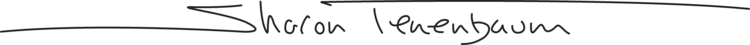





































































































































































































































































































































































The theme of "Trees" invites photographers to explore the beauty, strength, and symbolism of these natural giants.
Trees can be photographed in countless ways, from capturing their intricate textures and details to showcasing their grandeur in a larger landscape. Experimenting with silhouettes, seasonal transformations, or unique perspectives—such as looking up through a canopy—can reveal their character and connection to the environment.
Whether portraying them as solitary figures or part of a forest's rhythm, trees offer endless opportunities to create powerful, timeless imagery.
WATCH NOW ON PATREON