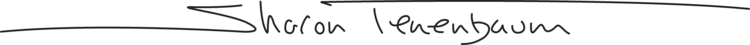02 SHOP TALK Apr. 27, 2021
02 SHOP TALK Apr. 27, 2021
Some of the questions addressed in this session:
1. How do you put images into folders and
2. How do you go back to the original image and edit it differently and then put that into a folder?
4. Maybe a totally different question but how do you display all 3 images on the monitor? I assume that we will be doing this in our class for the BNW assignment.
I'm interested in getting a better understanding of when to use the gradient masks, I understand they are masks but when looking at an image.. when do I decided to engage the different masks to create a result... or is it always try one out... if it doesn't work try the next one ...etc. Do you in time just gain a clear understanding of when it's important to use a specific mask..
How to import a second image into PS to be used as a background layer to replace the original background in a photo? For example, placing a cherry tree, in full blossom, in a barren desert with a bright crystal clear blue sky. Thanks. (I have neither in my library or I would have included one or both in a submission).
What is the best way to custom resize images to retain the original dimensions? I increased the canvas size to expand part of the image but now I want to go to the original size and eliminate extraneous information. Hope this makes sense.
Do you have suggestions about how to approach taking images of vehicles that are normally moving that you would then combine in a stacked image using PS. I'm thinking of classic cars, trolleys or large boats. My question isn't so much about processing the images in PS, but more about gathering the raw material. I'm thinking it would be best to focus on these types of subjects when they are stationary, but have you ever done it with vehicles that are moving?
What are the steps to creating a smart object?
Lens Correction options for Architectural Photography