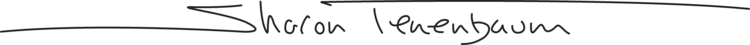Online | 5 Zoom Sessions | 15 hours Total | Limited to 7 Participants
This workshop is designed for those who have completed Sharon Tenenbaum’s Basic Photoshop Workshop (bonus if you have completed the Intermediate Photoshop Workshop but not necessary) and want to expand their Photoshop knowledge and understand the various ways to work with color in the Photoshop application.
(Needless to say, this workshop will be conducted completely in Adobe Photoshop).
ALL SESSIONS WILL BE RECORDED AND
PARTICIPANTS WILL RECEIVE A RECORDING AND NOTES OF THEIR WORKSHOPS.
Part 1 (3 hrs.):
Understanding the principles of Color Theory and various Colour Harmonies.
The Solid Color Adjustment Layer.
The Hue and Saturation Adjust Layer.
The Color Balance Adjustment Layer.
Color Grading Images.
Various Ways of Making Selections by Color in Photoshop.
Part 2 (3 hrs.):
Color Harmonies
Using Adobe Color Website - Grabbing Color Schemes from Other Images.
How to Use and Save Custom Swatches.
Creating your Custom Color Gradients.
Part 3 (3 hrs.):
Using Color for B&W Conversions.
Using the LAB Mode for Color Manipulations.
Luminosity Masks Part I
Part 4 (3 hrs.):
Selective Color Adjustment Layer
Color Grading with TK Luminosity Panels
Defusing color with B&W (AGO Case Studies)
Look Up Tables
Part 5 (3 hrs. two weeks after class 4):
Participants will submit their own images applying the material taught in the workshop and we will have a class review and feedback.
GROUP A - WEDNESDAYS
Day 1: Wed. Jan. 29th, 2025
2:00 pm-5:00 pm PST
Day 2: Wed. Feb. 5th, 2025
2:00 pm-5:00 pm PST
Day 3: Wed. Feb. 12th, 2025
2:00 pm-5:00 pm PST
Day 4: Wed. Feb. 19th, 2025
2:00 pm-5:00 pm PST
Day 5: Wed. Mar. 5th, 2025
2:00 pm-5:00 pm PST
REGISTER HERE
THE COMPLETE COLOR WORKSHOP $395 CAD
GROUP B - THURSDAYS - MORNING
Day 1: Thu. Jan. 30th, 2025
10:00 am-1:00 pm PST
Day 2: Thu. Feb. 6th, 2025
10:00 am-1:00 pm PST
Day 3: Thu. Feb. 13th, 2025
10:00 am-1:00 pm PST
Day 4: Thu. Feb. 20th, 2025
10:00 am-1:00 pm PST
Day 5: Thu. Mar. 6th, 2025
10:00 am-1:00 pm PST
REGISTER HERE
THE COMPLETE COLOR WORKSHOP $395 CAD
GROUP C - FRIDAYS - MORNING
THIS GROUP WILL OPEN IF AND WHEN GROUPS A AND B SELL OUT
Day 1: Fri. Jan. 30th, 2025
10:00 am-1:00 pm PST
Day 2: Fri. Feb. 7th, 2025
10:00 am-1:00 pm PST
Day 3: Fri. Feb. 14st, 2025
10:00 am-1:00 pm PST
Day 4: Fri. Feb. 21st, 2025
10:00 am-1:00 pm PST
Day 5: Fri. Mar. 7th, 2025
10:00 am-1:00 pm PST
COMPLETE COLOR WORKSHOP - FRIDAYS MORNING $395 CAD
THIS GROUP WILL OPEN IF AND WHEN GROUPS A AND B SELL OUT
WORKSHOP DATES ARE UPDATED PERIODICALLY. PLEASE JOIN THE MAILING LIST FOR UPDATES
PLEASE READ:
Nearing the date of the workshop, Sharon will send out an information email with further instructions and practice files to be downloaded onto your computer for use in the workshop.
The online workshop will be through Zoom in video conference format. Every participant will be able to see Sharon and her screen as well as share theirs for assistance. Prior to the workshop, Sharon will be sending a Zoom invite and contacting each participant to make sure they are set up with the Zoom program.
As this workshop is online, it will require you to be able to handle the use of Photoshop in conjunction with Zoom. You will need to have the basic digital ability to toggle between the two or know how to have the two displayed on your screen. You are expected to know how to set up two applications on your screen side by side. Sharon will not be able to help you with basic computer skills. Working with two screens helps but is not necessary.
All courses are recorded and participants will receive a download link to access their workshop recording. The download link is valid for 30 days. Please download your course within this time period.
CANCELLATION POLICY:
Any cancellation within 1 month of the workshop will not be refunded. If due to any circumstances you have paid and are unable to attend, you will be placed on a ‘stand-by’ list in case there are any available spots in future workshops.